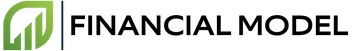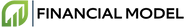Introduction
Excel data validation is an essential tool for financial modeling accuracy. It is a feature of Microsoft Excel used to limit the entries that can be included in a particular cell by providing a drop down list of valid values. By restricting a cell to one type of entry, users can ensure the accuracy of their data and models.
Utilizing data validation for financial models offers several key benefits. This article will explore some of them in detail.
Overview of Excel Data Validation Settings
Excel data validation is a crucial tool that can help financial modellers guarantee the accuracy of their results. By using data validation settings, users can control the type of information that goes into a cell - be it text, numbers, dates, length or special formats - and ensure that these entries are taken from a set list of values, ensuring a certain level of accuracy in the output.
List of Data Validation Options
Data validation settings in Excel are divided into two main categories. The first is the Allow list, which contains various submit data types, such as Whole numbers, Decimals, Text length, List and Special. The second is the Criteria list, which includes the choices available in the Allow list.
- Whole numbers - with this setting, users can specify the number of whole numbers that people can submit. This allows users to limit the range of numbers.
- Decimals - this setting allows users to specify the number of decimal places a person can submit. This prevents users from entering too many decimal places, ensuring accuracy in the data.
- Text length - this setting allows users to limit the number of characters of text that can be submitted. Having a character limit ensures that the data entered into the cell is concise and clear.
- List - this setting allows users to enter in a list of values for people to select from, instead of typing out the value. Having a predefined list ensures accuracy in the data.
- Special - this setting allows users to restrict the type of characters that can be entered into the cell. Choosing the special option can protect against entering incorrect characters.
Explanation of each Data Validation Setting
The Allow list in Excel data validation helps users control the type of information that goes into a cell - be it text, numbers, dates, length or special formats. The Criteria list helps users choose the appropriate scenario according to the desired data validation. Users can narrow down the available options within each criterion (allowing, numbers, decimal places, text length, list, special characters).
Identifying Areas in Financial Models Where Data Validation is Most Beneficial
Data validation is a powerful tool in managing accuracy across financial models. As with any tool, however, it is best to use it in the right places. Identifying areas in a financial model where data validation can be used most effectively requires recognizing the datasets, cells and data types that it is designed to protect.
Common Datasets Suitable For Data Validation
In the financial context, data validation works best when it is applied to data that changes frequently, so that errors can be spotted as soon as they occur. This means that static data, such as reports and labels, are not ideal candidates for data validation. Thus a financial model that involves entering changing inputs manually, as well as changing outputs from formulas, is an optimum candidate for data validation.
Common Cells and Data Types Suitable For Data Validation
Within the financial model, there are a number of areas where data validation is most effective. In particular, data validation is useful for external inputs where user error is most likely. Validation is also suitable for any cells within a financial model where data is exported from another program, and can help to maintain precision and accuracy in such cells. In addition, validation should be considered for areas where unique data must be input, such as customer information or other specific record keeping.
When selecting the right kind of data validation for a financial model, it is important to understand the type of data being used. The most commonly used types are decimal numbers, whole numbers, date and time validations, list validations and custom formula validations. Knowing which type of data validation will work best depends on the dataset, data type, and intended use of the financial model.
Establishing Data Validation Parameters
Data validation, a powerful Excel tool, provides the ability to control the type of data a user can enter into a cell. Organizing parameters and correctly implementing data validation ensure the accuracy of financial models. Here’s how the user can set up parameters for data validation.
Establishing Input Messages
An input Message is a message assigned to notify the user of acceptable inputs for a particular cell. As soon as a user selects a cell, the message appears to remind them of the allowed data types that can be entered. The message can be customized with titles and formatting to provide an improved user experience.
Establishing Error Alerts
Error Alerts are the second form of Data Validation that help to more rigidly control the types of data users have access to. These are triggered each time an incorrect value is attempted to be entered. There are three styles that a user can choose depending on the desired result: Stop, Warning and Information.
- Stop: The user will be blocked from entry.
- Warning: The user will be presented with a warning, with the options of retrying or accepting it.
- Information: The user will be presented with a message but will still be allowed to enter.
Examples of Data Validation in Financial Models
Data validation is an important tool for accurate financial models. When used effectively, data validation can improve the accuracy and integrity of financial models by preventing incorrect inputs, maintaining data integrity and providing informative feedback. Below are three examples of data validation applied to financial models.
Example 1: restricting input values
Data validation can be used to restrict the type of data that can be inputted into a financial model. This can be done by setting a data validation rule. For example, if a model requires an input to be a currency value, data validation can be used to set a limit so that only values with two decimal places can be entered. This data validation rule ensures accuracy in the model by restricting the value to only those within the acceptable range, thereby blocking any invalid inputs.
Example 2: validation through list selection
Data validation can also be used to create a list of predefined choices for users to select from. This allows users to identify and select the appropriate choice from an options list instead of typing an input manually, helping to maintain the accuracy of the financial model. Selecting from a list instead of typing can also decrease the amount of time needed to input data.
Example 3: data validation through formula
Using formulas is a powerful way to create data validation rules. For example, a formula can be used to define a range of acceptable values so that only values within that specific range can be accepted. This type of validation ensures that the accuracy of the financial model is not compromised by incorrect or invalid inputs.
Data validation can be used to improve the accuracy and integrity of financial models. By setting rules to restrict data inputs and providing helpful feedback, data validation can help to ensure the reliability of financial models.
Summary
Using proper data validation in a financial model is essential for keeping it accurate and reliable. Data validation ensures that the input data meets predetermined validation criteria, thus preventing erroneous and invalid data from entering the model. It can be used to restrict the end user’s input and to control the integrity of output data. Moreover, it can also be used to detect errors and then alert the user when they occur.
Below are some of the key benefits to using Excel data validation in a financial model:
Benefits of Utilizing Excel Data Validation in Financial Models
- It helps reduce the risk of entering incorrect data
- It ensures consistency of data
- It eliminates the need for manual checks
- It prevents errors from occurring
- It reduces the complexity associated with manual (non-computerized) processes
Using Excel Data Validation for a financial model is an excellent way to ensure accuracy and reliability over the lifetime of the model. The data validation feature in Excel is fairly straightforward to use, making it easy to implement into any financial model and quickly realize the benefits.
Conclusion
Data validation is an automated way to ensure accuracy and consistency with Excel using minimal effort. Data validation can help financial models by ensuring the data entered is correct and consistent, leading to more reliable financial models. By using more restrictive data validation rules and prompts, you can better protect financial models from being input with incorrect data, therefore safeguarding accuracy.
Summary of How Excel Data Validation Can Benefit Financial Model Accuracy
- Data validation can help to ensure accuracy and consistency in financial models.
- By using more restrictive data validation rules and prompts, it can better protect financial models from incorrect data entry.
- Data validation helps to safeguard financial model accuracy.