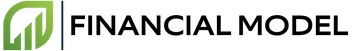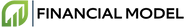Introduction
A pro forma model is a document used to forecast a company’s financial performance in advance. Pro forma models can help businesses plan operations, predict outcomes, and evaluate risks. They are based on projected future performance, using historical trends and accurate assumptions regarding changes in the future. Developing a pro forma model in Microsoft Excel provides businesses with a powerful tool to analyze their financial performance.
When developing a pro forma model in Excel, there are many benefits. Excel offers the ability to interact with complex models and calculate the financial outcomes of various investments. In addition, Excel allows users to quickly test different assumptions in the financial model and to make adjustments as needed. Moreover, Excel is relatively easy to use, even with basic knowledge of the software.
Setting Up Excel
An essential part of preparing any financial model is setting up the spreadsheet correctly. This includes proper formatting, naming conventions for columns, and the setting up of base formulas. Knowing how to set up your spreadsheet correctly will not only help you create a more polished looking document, but it can also help you save time and eliminate common errors.
Creating the Base
When creating a pro forma model in Excel, it is important to start with a strong base. This includes setting up headers, columns, and cell formatting. Begin by setting up headings for each of the columns and rows to ensure that the information can be easily read and understood later. Once the columns and rows are established, you can begin formatting the cells. Formatting includes such things as:
- Increasing text size for better visibility
- Selecting appropriate color schemes
- Adding border lines around relevant columns and rows
- Creating in-cell drop-down menus for easy data input
Formatting the Cells for Clear and Accurate Information
After you have set up the initial grid of rows and columns, it is important to properly format the cells. Make sure that you set up formulas and data validation in cells to logical outcomes. For example, if you are entering dates in a specific column, you can use data validation to ensure that only valid dates are allowed and to generate an error message if incorrect dates are entered. It is also important to make sure that there are no blank cells in the model, as these can cause problems with formula calculations later on.
Once you have established your base and formatted the cells, you are ready to add in the necessary data to create your pro forma. Having a proper spreadsheet layout will make it easier for you to plug in the data, resulting in a more coherent and professional-looking model.
Gathering Information
Creating a pro forma model is a big undertaking, and the main key to getting the most accurate results is to ensure you’re working with the most up to date information. Gathering all of your relevant information will be the launching pad of your pro forma model.
What Factors Need to be Included
When creating a pro forma model, you will need to include information on a variety of financial concepts. These include but are not limited to historical financial statements, projected income statements, balance sheets, and cash flow statements. In addition, other factors such as outputs from statistical models, assumptions, fixed expenses and variable costs.
Sources for the Information
When gathering the information that will be used to create your pro forma model, it’s important to have reliable sources. This may include clients, competitors, industry reports, online resources, internal and external audits, as well as accounting and financial statements. Other possible sources could be statistical software and pages from regulatory websites.
- Clients
- Competitors
- Industry reports
- Online Resources
- Internal and external audits
- Accounting and financial statements
- Statistical software
- Regulatory websites
Before compiling this information into your pro forma model, make sure you are gathering information from reputable sources.
Inputting Data
For any pro forma model to be effective, user inputs must accurately reflect the current and predicted data that the pro forma model is intended to evaluate. When creating a pro forma model in Excel, there are two main methods for inputting data: working with formulas and creating visual representations.
Working with Formulas
When working with formulas in Excel to create a pro forma model, it is important to understand and use the Excel functions available. Formulas are used to perform calculations and modify data entries in the worksheet. Excel contains a variety of functions that can be used to create a pro forma model. Some of these functions include SUM, AVERAGE, COUNTIF, and IF. Additionally, manipulating data can be done with formulas such as CONCATENATE and VLOOKUP.
Creating Visual Representations
Along with using formulas, creating visual representations such as progress graphs and charts can also help provide a clear understanding of the data. Excel offers several tools for creating charts and graphs, including Bar charts, Column charts, and Pie charts. These charts and graphs can be used to illustrate changes in financial data over time as well as correlations between different financial measures. Additionally, creating visuals can also help to quickly interpret the data and allow for easy comparison of different analyses.
Perform Financial Analysis
Performing financial analysis is an important step in creating a pro forma model in Excel, as it allows you to foresee potential problems and to forecast the financial health of your business. There are several important components to financial analysis that should be taken into account when developing a pro forma model.
Analyzing Risk, Uncertainty and Valuations
Risk, uncertainty and valuations are essential elements of financial analysis when creating a pro forma model in Excel. Risk analysis involves measuring the level of risk associated with different decisions and scenarios, while uncertainty analysis quantifies the degree to which future events are unpredictable. Valuations are also an important part of analysis and refer to the estimated worth of an asset or company. To properly perform a financial analysis, all three of these components must be taken into consideration.
Creating Statements
In addition to analyzing risk, uncertainty and valuations, creating financial statements is also an important step in the financial analysis of a pro forma model. Financial statements include the income statement, the balance sheet, and the cash flow statement, which provide insights into the financial health of the business. By creating financial statements, you can identify areas of potential problems and make predictions that can be used to make informed decisions.
Financial analysis is an important step when creating a pro forma model in Excel and requires consideration of risk, uncertainty and valuations, as well as creating financial statements. Taking the time to analyze the financial data of your business can help you make more informed decisions and create a model that will be useful in forecasting potential future outcomes.
Sensitivity Analysis
In pro forma modeling, sensitivity analysis is a process that identifies a range of reasonable outcomes and scenarios, providing context to the individual model scenarios. Ultimately, this section is used by managers and stakeholders to assess the performance of a business under different assumptions and economic conditions.
Assessing Performance under Different Economic Conditions
Based on a pro forma’s assumptions, users have the ability to model different scenarios which are used to evaluate the performance of a business under varying economic conditions. These model scenarios could be used to test the assumptions and gain better insight into how the business performs under different economic conditions.
Modifying Assumptions to See Outcomes
Sensitivity analysis also allows for users to modify assumptions, helping them to understand how the business responds to changes such as price, cost, and volume. Additionally, different model scenarios can be used to evaluate the impact of other variables such as inflation, taxation, and the cost of capital on the business performance.
Using sensitivity analysis can help to provide users with a better understanding of the impacts of different economic conditions on the business and help them make more informed decisions. It is an important step in the modeling process and should be taken into account when making business decisions.
Conclusion
Making pro forma financial models with Excel is a valuable skill that is essential for any business, large or small. Sitting down and designing your own pro forma model can help you gain a much better understanding of the inner workings of your business and provide a useful tool for forecasting potential outcomes and responsibilities. Building a model does take time and patience, as it involves significant data entry, research and assumptions that affect the final scenario.
From setting up the model and organizing your data, to inputting calculations and creating your financial statements, there are multiple steps that you have to navigate to create the most realistic picture of your business's finances. Prebuilt templates, tutorials and strategy advice give you the best chance to make the most helpful and effective model possible.
Restating the Purpose of Pro Forma Models
Pro forma models should be used to help guide a company's decisions, enabling calculations to be made and objectives to be tested. A well-built and considered model can help you identify the items that should or shouldn’t be included in your business plan and ensure that you give appropriate consideration to the long-term commitments and goals of your venture.
Encouraging Testing and Refinement
The assumptions that you make don't need to be set in stone. The power of pro forma models comes from using them and testing out multiple scenarios, so it's important to make sure that you're adjusting as needed and taking in feedback from management, advisors and the wider team.
By following the steps covered in this article, you can build a model that offers a realistic scenario for your business. A lot of it is about trial and error, so make sure that you are taking the time to edit, adjust and refine your model whenever you need to.