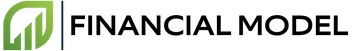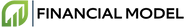Introduction
Financial modeling is an essential tool used by businesses and finance professionals to assess the performance or forecast the outcome of investments. It is a powerful and meticulous tool that is used to understand and analyze complex financial relationships.
Microsoft Excel has become the go-to application for financial modeling due to its user-friendly design and ability to create sophisticated models. Excel provides numerous resources and tools that can be used to devise logical and realistic financial models.
This blog post will provide an overview of the practical applications of financial modeling in Excel. We will look at some of the most common finance models and the steps necessary to create them in Excel.
Purchasing and Leasing Decisions
Financial modeling in Excel is a powerful tool for helping businesses understand their potential returns on capital investments, lease purchases, and other vehicle choices. Through careful cost-benefit analysis calculations, cash flow projections, and capital budgeting forecasts, businesses can confidently make well-informed decisions.
Cost-Benefit Analysis
Cost–benefit analysis is an invaluable economic tool used to evaluate a range of decisions. It enables businesses to understand the total cost of ownership of vehicles and capital investments by factoring in one-time costs, variable costs, and potential maintenance costs. This process also investigates potential returns on investments in order to understand potential returns and opportunities for value-creation.
Cash Flow Analysis
Cash flow analysis is a crucial step in understanding how well an investment or vehicle purchase can pay for itself over time. By using dynamic tables and graphs in Excel, businesses can analyze how cash flows out and in over the life of the investment, and build their assumptions into the analysis. Forecasting cash flows helps businesses make more accurate decisions on vehicles and investments, and reduce the overall risk of their decision.
Capital Budgeting
In addition to cost-benefit analysis and cash flow analysis, capital budgeting is an important part of financial modeling in Excel. Capital budgeting involves forecasting the returns on capital investments over time. By forecasting potential returns on investments, businesses can compare the risks and rewards of investments and find the most suitable option that best meets their needs.
Businesses can use Excel to set up dynamic tables with compound interest rates, inflation rates, and other macroeconomic parameters to get a better handle on potential future returns on investments. Through careful modeling and forecasting, Excel can help businesses confidently make well-informed purchasing or leasing decisions.
Investment Valuation
Financial modeling in Excel provides an effective tool to analyze investment opportunities. Excel models allow businesses to precisely calculate the future return of their investments and make projections of the future performance. This enables businesses to make well-informed decisions about the investments they want to make.
Modeling ROI and IRR
Return on Investment (ROI) and Internal Rate of Return (IRR) are two of the most important financial metrics used to evaluate investments. Excel makes it easy to calculate the ROI and IRR of potential investments by inputting the expected cash flows and discount rates. This enables a business to see the return on their investments over multiple years and compare the returns of different investments.
Net Present Value Calculations
Net Present Value is another important metric used to evaluate potential investments. It takes into account expected cash flows over a period of time and calculates the present value of these cash flows by discounting them with a specific discount rate. Excel makes it easy to determine the Net Present Value of an investment, by providing a simple formula that allows users to enter the expected cash flows and discount rate.
In summary, Excel is a powerful tool for financial modeling and analyzing investments. It provides a simple way to calculate important metrics such as ROI, IRR, and Net Present Value. This enables businesses to make well-informed decisions about their investments and maximize the returns of their investments.
Risk Measurement and Mitigation
Effective risk management is an essential component of financial modeling and forecasting. By utilizing the tools and techniques of risk management, informed decisions can be made regarding how to minimize and mitigate potential risks, increasing the reliability of the financial model. Two of the most commonly utilized risk management tools when working in Excel are sensitivity analysis and Monte Carlo simulation.
Sensitivity Analysis
Sensitivity analysis focuses on analyzing the results of the model when a certain variable, or set of variables, is altered. Thus, sensitivity analysis helps to identify elements of the financial model which may be particularly significant or influential when it comes to actual results, allowing the user to then focus on these more influential areas. This type of risk measurement and mitigation can help to determine the optimal course of action when facing a certain risk, or ensure that the results of the model are reliable within accepted boundaries.
Monte Carlo Simulation
Monte Carlo simulation is a tool which creates a range of potential scenarios based on underlying assumptions. Taking into account potential ranges of inputs (such as operating costs, projected sales, and market prices), variables are assigned certain probabilities in order to determine the most likely outcome. This risk management tool helps to identify potential scenarios which may be overlooked when using static scenarios and assumptions.
For example, Monte Carlo simulations can measure the effect of random price shifts on projected profits, allowing the user to see the most likely outcome in a range of potential scenarios and identify areas where the decision maker or business owner should concentrate their efforts. Consequently, risk measurement and mitigation can be improved, with the user likely to make more informed decisions when assessing the results of the financial model.
Financial Planning and Forecasting
Financial planning and forecasting are integral parts of any organization’s operations. The implementation of financial modeling in Excel can provide a powerful tool to help businesses manage their finances, analyze data, and make informed decisions. In this section, we will explore the practical applications of financial modeling in Excel to budget planning, sales forecasting, and profit-loss analysis.
Budget Planning
Excel can be used to investigate the effectiveness of proposed budgets and analyze how they might impact future financial performance. For example, the solver tool can be used to identify optimal trade-offs and review different budget variables to find the best outcome. Excel also has a function called Scenario Manager which can be used to analyze multiple budget scenarios and compare their effects. As budget variables such as cost of goods sold and labor costs are adjusted, businesses can quantify the impacts each variable has on their bottom line.
Sales Forecasting
Sales forecasting is an essential part of any financial plan. Excel can be used to make informed estimates about the future success of a product or service. The forecasting functions in Excel can be used to extrapolate past performance and predict future trends. In addition, the trendline analysis in Excel can be used to identify potential trends in the data and provide businesses with an idea of what to expect in the future.
Profit-Loss Analysis
Excel also provides a useful tool for financial modeling by examining past and present profit-loss trends. Using the data analysis capabilities of Excel, businesses can solve equations, calculate averages, and extrapolate key data points that may affect their bottom line. Furthermore, charting and trendline analysis in Excel can help portray the specific areas of profitability over time.
Working Capital Management
Working capital management is a crucial aspect of running a successful business and wise financial decisions. Financial models, especially those designed and created with Excel, can be a powerful tool to help businesses efficiently manage their working capital.
Liquidity Management
Liquidity management is the process of managing current assets and liabilities in order to ensure sufficient cash flow in and out of the business. A financial model created in Excel can be used to model how cash flows will change over a certain forecast period, such as 5 years. By inputting realistic assumptions such as inflation, interest rates, and the expected rate of return on investments, a business can accurately model how its liquidity will be affected over.
For example, Excel can be used to assess the impact of financing decisions by changing the cost of debt, equity or other financing options. Excel can also be used to examine the impact of capital expenditure plans on liquidity as well as model different scenarios based on capital structure decisions over time.
Cash Conversion Cycle
The cash conversion cycle is the time between when cash is received from the sale of a product or service and when cash is used to purchase inventory. It’s an important measure for businesses to calculate in order to make sure that cash is not tied up for too long. A financial model built in Excel can accurately calculate a business’s cash conversion cycle over a certain period of time and project future numbers.
The model can be used to measure the effect of changes in inventory, accounts receivable and accounts payable on the cash conversion cycle. Moreover, the model can be modified to incorporate other variables such as seasonal sales or planned investments in order to more closely reflect reality. This will enable businesses to optimise their cash conversion cycles and use their cash more efficiently.
Conclusion
Financial modeling is a powerful tool for analyzing, forecasting, and communicating the economic and financial results of a business. Excel is one of the most popular platforms for financial modeling, with its flexibility and ease-of-use being major advantages. The ability to add additional worksheets and easily compare and contrast data allows excel to be the obvious choice for financial modeling.
Summary of Financial Modeling in Excel
Financial modeling in Excel uses a combination of functions, linked worksheets, and graphical analysis to provide decision makers with an overview of the financial conditions of an organization. Through the use of formulas, assumptions and basic mathematical equations, financial models can help assess a variety of outcomes such as cash flow and return on investment.
Benefits of Excel for Financial Modeling
Excel offers a range of advantages when it comes to financial modeling. It is highly customizable, allowing users to add additional worksheets and customize the formatting to best suit their specific needs. Additionally, Excel has a range of data integration and modeling functions, allowing users to quickly and easily access, analyze, and compare financial data from multiple sources. Excel also has a highly reliable and proven user interface, making it easier for executives and financial professionals to use for both analysis and communication.
In conclusion, Financial Modeling in Excel demonstrates the power of Excel for analyzing financial data and making educated decisions about an organization’s future. The ability to customize and quickly compare data makes Excel the ideal platform for business executives and financial professionals to use for their modeling needs.