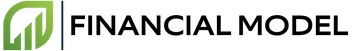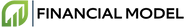Introduction
An investment model is an analytical tool used to assess the financial performance of a given asset or portfolio of assets over time. It uses financial data, assumptions, and calculations to forecast the expected return and associated risks of a particular investment. Knowing how to build an investment model with Excel is a valuable skill which can be used to develop a well informed decision regarding the best allocation of resources.
The following outlines the benefits of using Excel to build an investment model:
- Easy to use – Excel is a user-friendly interface which makes building an investment model relatively straightforward.
- Accurate analysis – Excel provides an accurate way to assess the expected returns of a given investment.
- Flexible – The cells of the spreadsheet allow users to model different scenarios and gauge the potential effects of any changes to the initial assumptions.
- Saves time – Pre-built formulas in Excel can significantly reduce the labor required to build an investment model.
Prepare the Data
Excel is the ideal tool to use when building an investment model. To create an accurate model that reflects the state of the market, it is critical to have accurate data to use when constructing the model. The data sources used should reflect the scope of the project; a model of the S&P 500 will require different data sources than one focusing on the UK FTSE 100.
Source Different Types of Data to Build the Model
Depending on the scope of the model, the data sources used may vary. Common data sources include stocks, bonds, funds, commodities, derivatives, and currencies. Many of these data sources can be obtained from stock exchanges and the financial services industry.
In addition, macroeconomic data such as inflation, consumer sentiment, jobless claims, and GDP can be sourced from various government agencies. It is important to ensure that the data is reliable. Data sources should be checked occasionally to ensure that they are up-to-date and reflect market conditions.
Determining the Timeline for Building the Model
The timeline for building an investment model with Excel is largely dependent on the complexity of the model, the data sources used, and the availability of the data. Although no two models are the same, most investment models will require at least a few weeks to complete. Planning ahead and scheduling time to work on the model will help to ensure that there is enough time to complete the model.
It is important to break the project down into manageable tasks. Start by gathering the necessary data and organizing it into a spreadsheet. Once the data is in the spreadsheet, write the formulas and functions that will be needed to build the model. Finally, review and test the model to make sure it is accurate and that it reflects market conditions.
Organizing your data in Excel
When it comes to constructing an investment model with Excel, organizing the data is a crucial step. The data you enter into the worksheets need to be consistently kept secure and correctly aligned to create an effective and presentable model.
Separating data into different worksheets
It is important to keep your data consistent and stored in specific worksheets, so it can be easily found when you require it. Data can become layered and quite dense, depending on the complexity of your model. By creating distinct and clearly labeled worksheets, you will find this job becomes much simpler.
Aligning data in a visually pleasing way
Manipulating and formatting your data correctly is key. By aligning your data in a neat and visual way, you can avoid confusion and create a professional-looking model. You can also use formatting tools and functions to emphasize certain pieces of data if necessary. For example, bolding important formula in a certain color or using a background fill color to make certain cells stand out.
- Create distinct and clearly labeled worksheets for each subject
- Align data for easier navigation
- Use formatting tools and functions to emphasize important data
Understanding Excel Formulas
Creating a successful investment model with Excel will require understanding and utilizing Excel formulas effectively. Excel formulas allow you to automate calculations and make changes to your model quickly. Here are some tips for working with Excel formulas in your investment model.
Determine which formulas are the best for your model
Different formulas are suited for different kinds of investment models. You will need to carefully consider the needs of your particular model as you decide which formulas to use. For example, when analyzing market data you may want to use formulas like VLOOKUP or HLOOKUP in order to quickly retrieve data from different cells. Or you may use formulas like SUM or AVERAGE in order to aggregate data and calculate a mean. Knowing which formulas best suit your needs will make the process of creating your model faster and more efficient.
Learn the syntax for writing the formulas
Once you’ve decided which formulas to use, the next step is to learn the syntax for writing them. Fortunately, Excel offers a helpful online guide that explains the syntax for each formula and provides examples of how to use them. Additionally, there are many online guides and tutorials available which can help you further your understanding of how to write specific formulas. Learning the syntax is essential for creating an investment model in Excel, so take some time to familiarize yourself with how the formulas work.
- VLOOKUP - VLOOKUP allows you to look up or search for specific data in different cells or ranges of cells.
- HLOOKUP - HLOOKUP allows you to look up or search for specific data in a row or column.
- SUM - SUM allows you to add up data in a range of cells.
- AVERAGE - AVERAGE allows you to calculate an average of data in a range of cells.
Deciding How You Want to Present the Data
Once you have gathered your data and organized it into the spreadsheet, it is time to determine how you want to present the information. Excel offers various options for displaying and displaying the data.
Utilizing the Graph and Chart Functions in Excel
Excel provides a range of options for graphically displaying data. These options include line graphs, bar charts, and pie charts. With these charts and graphs, you can display your data in an easy-to-understand format that viewers can quickly interpret. Additionally, you can also take advantage of the 3D graphs and bubble charts offered in Excel.
Defining the Metrics to Measure
It is important to define the metrics that you want to measure. These metrics will serve as the basis for the graph or chart displays in your investment model. Examples of metrics include gross return, net return, and average annual return. You should also define any additional variables that you want to include, such as risk measures, drawdowns, and sharpe ratios.
Constructing the Investment Model
Constructing a financial investment model using Excel can be easy, affordable and a powerful tool for evaluating different investments. In this section, you will learn how to adjust the formulas and test your model to get the most accurate results.
Adjusting the formulas to create the best model
When constructing an investment model with Excel, you should pay attention to all aspects, from simple subtotals to complex formulas that take various inputs into consideration. After you decide what formulas are suitable for the type of analysis you’re conducting, you can adjust the formulas so that you obtain the best results. To ensure you can accurately interpret and interpret results, be sure to add enough decimal points and clearly label each column.
Testing the model to determine its accuracy
Once your model is constructed, it is important to test and determine its accuracy. To check for accuracy, you can run “what-if scenarios” to check how reliable the model is. This process allows you to adjust the input variables and see the impact on results. This step helps you understand the different possibilities for your situation and how each change could affect the outcome of your analysis.
To test your investment model, create a few test scenarios with realistic input and compare the results. This will allow you to discover any errors and make necessary adjustments to improve the accuracy of the model. Additionally, you can use data validation in your model to help identify any incorrect information.
Conclusion
Building an investment model is a complex and often intimidating task. However, by creating a detailed plan, utilizing reliable data sources, and by mastering the tools provided by Excel, you can build an accurate and reliable investment model. When done correctly, the investment model should provide useful insights that can be used to make better informed decisions.
Creating an investment model with Excel can be both a challenging and rewarding task. With some practice, the process of building an investment model can become easier and more reliable. Questions such as what data to use and how to ensure data accuracy can be answered through a combination of industry knowledge and Excel proficiency. With the right approach, you can create a model that can be used to make smart and profitable decisions.
Whether your goal is to increase investments or to make more informed decisions, creating an investment model with Excel is an invaluable tool. The knowledge gained through building a model will serve you well, allowing you to make more prudent decisions with your investments.