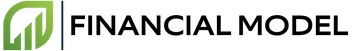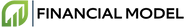Introduction
Financial risk is a type of risk associated with the uncertainty of returns or losses on investments. It is the potential loss that one may experience when investing in financial products and services, such as stocks, bonds, or other investments.
Excel provides a range of tools to help model and manage financial risk. Using its variety of functions, users can simulate and analyze various types of financial risk with ease. Some of the most commonly used tools are scenario analysis, sensitivity analysis, and Monte Carlo simulation.
Excels Risk Analysis Tool
Excel is a powerful program that allows users to accurately and effectively explore the numerous risks associated with their financial decisions. Excel's analysis capabilities allow users to take into account the various effects of their financial decisions, both positive and negative, and make more informed decisions. Excels range of risk analysis tools can be used to gain an understanding of the various risks associated with different financial investments.
Risk Ranking Tool
The risk ranking tool allows users to assign grades to a variety of investments which can then be used to understand the degree of risk associated with each choice. This allows users to clearly compare and contrast the risks for each potential investment and make decisions about the optimal course of action for their financial situation.
Simulation of Historical Data
Excel also includes the ability to construct simulations that examine the potential outcomes of historical data. This can help investors understand the potential effects of their investments in different historical scenarios and plan for future investment decisions.
Scenario Analysis
Scenario analysis is a valuable risk analysis tool used to assess the potential impact of certain events on the success or failure of certain investments. Excels scenario analysis tool allows users to build several scenarios and compare their outcomes. This helps investors make more informed decisions about their investments and understand the possible outcomes if a certain event were to transpire.
Benefits of Using Excel for Modeling Financial Risk
Excel is the go-to tool of choice for most business users when it comes to assessing and managing financial risk. This is because Excel offers comprehensive and detailed spreadsheet models that are not only able to be customized to the specific analysis needs of the business, but also able to assess both qualitative and quantitative elements.
Familiarity with Most Business Users
Excel is widely used by business users and is often considered the go-to tool of choice when it comes to modeling financial risk. This is because most business users are already familiar with the interface and the basic capabilities of Excel, making it easier for them to use it for modeling and assessing financial risk. Additionally, Excel models offers users a wide range of built-in formulas, functions and data visualization tools, simplifying the process of financial risk analysis.
Comprehensive and Detailed Spreadsheet Models
Excel offers comprehensive and highly detailed spreadsheet models for financial risk analysis. This allows users to customize the models to fit their specific needs and accurately assess a variety of financial risk factors. Additionally, users can also easily export data from their models to other tools and platforms, such as machine learning tools, for further analysis and assessment.
Ability to Assess Both Qualitative and Quantitative Risk Factors
Excel is also very capable of assessing both qualitative and quantitative elements of financial risk. The tool allows users to model various financial risk scenarios in detail and has the capability to accommodate a variety of qualitative elements, such as economic, political, legal and environmental factors. Additionally, users are also able to incorporate quantitative elements into their models, such as past performance data and future projections, for greater accuracy and understanding of their financial risk analysis.
Challenges Faced While Modeling Risk with Excel
Excel is a great tool for analyzing and managing data, but when it comes to modeling financial risk, there are a few challenges that need to be considered. These include manual calculation errors, the complexity of the process, and the potential for easily overlooked risk factors.
Manual Calculation Errors
Since Excel relies on manual calculations, there is always the potential for errors in the data. These include inaccuracies due to users inputting incorrect values, calculation errors due to the wrong formula being entered, or typos that are accidentally left unchecked. These errors can cause significant problems for risk models, as they can be difficult to detect and can have major repercussions.
Complexity of the Process
Modeling financial risk can be highly complex, as there are many different factors that need to be taken into account. These include both the internal and external risks that a business faces, and there can be a lot of complex mathematical calculations involved. This makes it difficult to accurately model risk with Excel, as it is hard to identify whether the calculations are correct and to ensure that all the relevant risks have been considered.
Easily Overlooked Risk Factors
The complexity of the process can also mean that it is easy for risk factors to be overlooked. This can be especially true if the risk model is being built by someone without a deep understanding of the business and its risks. Consequently, important risks can be left out, leading to inaccurate and potentially dangerous modeling results.
Advanced Excel Methods for Modeling Risk
Excel offers powerful tools to model and analyze financial risks. Advanced Excel techniques such as visualizing cash flow scenarios, optimizing scenario planning, and budget forecasting allow financial managers to better assess and mitigate against risks.
Visualize Cash Flow Scenarios for Better Understanding of Risk Exposure
Creating visualizations of cash flow scenarios can help financial managers understand and assess their risk exposure. Excel allows for the creation of various visualizations, including animated scatter graphs and bubble charts. These visualizations allow managers to view the potential impacts of changes in cash flow scenarios and explore potential worst-case scenarios. Additionally, financial managers can use the cash flow forecasted scenarios to determine the best actions to take.
Optimal Scenario Planning
Excel provides the ability to generate optimum scenarios and better manage financial risks. Using Excel’s Solver functionality, financial managers can specify a range of acceptable outcomes and let Excel determine the most optimal plan to minimize financial risk exposure. By defining risk thresholds and different scenarios, Excel will give the financial team the most successful plan to follow.
Budget Forecasting
Excel allows for accurate budget forecasting. By integrating budget information into Excel, financial managers can forecast the performance of various financial scenarios. Using the cash flow visualization and scenario optimization, Excel can help financial managers identify budget problems and analyze the cost of various budgeting decisions.
Leveraging Other Applications to Manage Risk
Excel is an excellent tool for analyzing and modeling financial risk, including calculating odds and probabilities; tracking trends; and organizing data. But Excel, while extremely powerful and intuitive, has limits in its ability to account for multiple risk scenarios. Fortunately, there are many applications and technologies available that can help financial risk managers more comprehensively assess risk.
Statistical Modeling Software to Identify Trends
Statistical modeling software offers advanced tools for analyzing large datasets and identifying patterns. This could be helpful for financial risk managers seeking to identify and manage external factors that could affect the business. Statistical models can be used to predict short and long-term outcomes and hence spot trends that could lead to financial losses.
Artificial Intelligence Applications to Help Assess Impact of Multiple Risk Scenarios
Using AI-enabled applications, businesses can assess the potential impacts of multiple risk scenarios on their business operations. AI-enabled simulations can quickly test different scenarios and display the resulting impact on multiple aspects of the business, such as customer experience and revenue. This can help businesses prepare for a wide range of potential outcomes.
Geospatial Analysis to Assess Geographical Risk Factors
Geospatial analysis can be used to identify and analyze the geographical factors that can directly impact a business. This analysis can include an analysis of local laws, population demographics, economic and social indicators, and more. By assessing the risks and opportunities present in different geographic areas, businesses can more effectively manage risks associated with expanding or entering new markets.
Conclusion
Excel is a powerful and widely used application for designing financial models for risk analysis. There are many advantages to using Excel for short-term, lightweight models, including the fact that it is easy to learn, has built-in functions for modeling uncertainty and can be used to quickly test and run simulations. There are also challenges in using Excel for longer-term, more intensive models, including its programming limitations, potential data security concerns and lack of scalability.
To support more comprehensive risk analysis models, it is best to leverage applications and systems that provide advanced analytics capabilities. Taking advantage of dedicated risk analysis and BI tools can help support large, complex models and provide more reliable, robust results. Organizations that rely on risk analysis should research the options available and use the best system to support their specific needs.