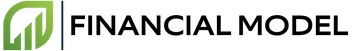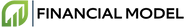Introduction
Financial modeling in Excel is an invaluable tool for making informed decisions when it comes to understanding the financial side of a business. It is the process of creating a complex financial model used to simulate and forecast the financial performance of a company. Financial models provide not only insight into current financial performance, but also predictions and guidance on how to improve the future performance of a business.
Financial modeling involves the use of various Excel capabilities such as data collection, analysis, graphical representation, and automation. And, as with any skill-based activity, there are a few key elements of financial modeling in Excel that need to be understood in order to create a successful model.
Overview of Financial Modeling
At its core, a financial model is the synthesis of historical data, assumptions, and forecasts (Income Statement, Balance Sheet, and Cash Flow) used to estimate the performance of a company. It's composed of various spreadsheets linked together so that changes in one spreadsheet reflect in the others. A financial model mainly seeks to answer questions like: How much will this company be worth in five years? What is its expected return on investment? What impact will a new product launch have on the bottom line?
What is Financial Modeling?
Financial modeling in Excel is the process of creating a detailed financial model to simulate the performance of a business. It is an iterative process that involves, data input, calculation, model creation, reviews, and presentations. Financial models use Excel to collect, organize, and analyze data to forecast financial performance in the form of financial statements. These statements provide the basis for interpreting the current and future condition of the business.
Excel Techniques
Excel is a very powerful tool that can be used to build a financial model. To construct an accurate model, there are a few key Excel techniques that must be understood and utilized. Below we will outline the three necessary components of a well-crafted financial model in Excel: types of calculations, formulas and functions, and data formatting.
Types of Calculations
At the core of a successful financial model lies the calculations included. There are two key types of calculations used in financial models in Excel: back-end calculations and user-input calculations. Back-end calculations are used to calculate items that are part of the model such as expenses, revenue, tax calculations, etc. User-input calculations are used to calculate items such as assumptions, inputs and outputs, etc. that are not part of the model but are added by the user. Knowing the difference between the two types of calculations and when to use each is critical in creating an accurate financial model.
Excel Formulas and Functions
In order to create a financial model, one must become proficient in the use of formulas and functions in Excel. Formulas are instructions that the user writes into a spreadsheet cell to perform a calculation using its contents or the contents of other cells. Functions on the other hand, are pre-defined formulas in Excel. They take inputs, perform calculations, and return the result of the calculation. The most important formulas and functions in financial modelling are SUM, IF, NPV, IRR, and MIRR. Knowing when and how to use these functions provides a strong foundation for developing an effective financial model.
Formatting Data
In order to make the most of Excel financial models, the data must be formatted correctly. When data is formatted correctly, it makes the model look professional and well-structured. Without proper formatting, user-input and output data are difficult to read and understand. Proper formatting is also important for allowing formulas and functions to work correctly in the model. There are several methods of formatting data including cell highlighting, column/row organization, formula/text alignment, and text-wrapping.
Overall, the key elements of financial modeling in Excel are understanding the different types of calculations, utilizing various formulas and functions, and formatting the data appropriately. While these components may seem daunting, understanding and implementing them appropriately can take financial modelling skills to the next level.
Data Sources
The ability to efficiently collect, compile and analyze financial data is an essential aspect of financial modeling in Excel. There are a variety of data sources from which to draw information. It is important to be familiar with the different data sources available and understand how to use them to create meaningful reports.
How to Collect Financial Data
The first step in financial modeling is to gather data. This data can come from a variety of sources such as:
- Financial Statements – Income Statements, Balance Sheets, Cash Flow Statements, etc.
- Third-Party Data Providers – Bloomberg, Reuters, etc.
- Bank Statements – For example, mortgage loans, credit card statements, etc.
- Competitor Analysis – Reviews from competitors, performance lists, etc.
- Industry Data – Economic surveys, industry reports, etc.
Once the data has been collected, it can be compiled into meaningful reports.
Creating Reports with Data
Once the data is collected, it needs to be formatted into a report that can be understood and used by others. This involves studying the data and creating reports using various analytics and visualizations. Reports can be formatted in a variety of ways such as:
- Graphs and Charts – Data can be presented in a variety of ways, including line charts, pie charts and bar graphs.
- KPIs – Key performance indicators (KPIs) are used to measure a company’s performance. Examples of KPIs include return on investment (ROI), debt-to-equity ratio, etc.
- Spreadsheets – Excel spreadsheets can be used to create detailed reports that can be shared and used for further analysis.
By compiling the data into meaningful and actionable reports, financial modeling in Excel can be used to make informed decisions about investments, budgets and other financial decisions.
Model Building
Financial modeling in Excel requires a well-defined structure in order to be accurate, comprehensive and comprehensive. Model building is the most important part of the financial model and it requires a range of tools and detailed input of financial numbers to ensure that the results obtained accurately reflects reality. In this chapter, we will look at the key elements of building a financial model in Excel.
Helpful tools and add-ons
Financial model building in Excel can be expedited through the use of several add-ons that are available. These add-ons make the process of data entry and calculations easier and faster. The most common add-ons for financial model building are third-party plugins such as Power Query, Add-In Express, and Solver. These add-ons are free and installable, and they enable quick and efficient manipulation of data. Other helpful tools include the Table functionality which facilitates the calculation of long-term financial projections, the Graph functionality which helps visualize data and track trends, and the Formula Search functionality which helps with the identification of the correct formula to use.
Inputting financial details in the model
The second key element of financial modeling in Excel is inputting financial details into the model. This requires setting up assumptions, inputting parameters and entering calculated numbers into the model. Assumptions include variables such as length of the time period for which the model is calculated, growth rate of revenues, costs expected and any taxes or subsidies that may be applicable. Parameters are variables such as inflation rate, interest rate, rate of return that are to be used in calculating different metrics such as Net Present Value and Internal Rate of Return.
To ensure accuracy and precision in the financial model, each of the parameters and assumptions must be entered carefully. The model must also be calibrated by testing it against real-world data and back-testing it against historical financial data. This ensures that the model reflect reality accurately, and as a result, the results of the model can be relied upon.
Model Validation
The ability to build a financial model depends to large extent on the accuracy of its assumptions and its ability to depict the real-world situation. Nonetheless, ensuring accuracy requires validation.
The goal of model validation is to check the integrity of the model and identify and fix any discrepancies, making sure that the assumptions have been adequately reflected in the model. Regardless of the complexity of the model, validation techniques are a useful tool for providing confidence in the soundness of the resulting decisions.
Checks and Balances
One of the most common ways to validate a financial model is to create checks and balances, which helps eliminate calculation errors. These checks include adding a column next to calculations and finding results that are different from expectations. This ensures that the modeled data is reflecting the correct numbers.
In addition, cross-checks are also used to ensure that all calculations are correct. Intended to reconcile the inputs and outputs of a model, cross-checks involve comparing the data between previous and current balance sheets, the current balance sheet and the income statement, or other cornerstones of the financial model.
Scenarios and Stress Tests
Another popular way to validate a financial model is through the creation of various scenarios. By simulating different situations and stress testing the model, it’s possible to assess its quality and fill any gaps.
For example, one might build a model that estimates a certain variable in various scenarios. Stress tests, on the other hand, involve changing the inputs and running through multiple scenarios to assess the model’s accuracy. This way, it’s possible to gauge if a variable will be impacted by different scenarios, or if something unexpected might arise.
Coding
Coding, also known as programming, is an essential skill when it comes to financial modeling in Excel. Coding in Excel allows users to structure and automate tasks to quickly get the desired results. This section will focus on the key coding elements to financial modeling in Excel.
Data manipulation
All financial modeling projects must include some level of data manipulation. This can include tasks such as data extraction, data cleaning, data sorting, data aggregation, and more. These tasks can be done manually or can be automated by writing code so that the user does not have to do the manual work. For example, a user can write code to extract data from a database or from a web page.
Visual Basic Applications (VBA)
Visual Basic Application (VBA) is a coding language used to write macros and programs within Excel. VBA allows users to write lines of code that can be used to manipulate data, create models, and create user interfaces. By using VBA, users can create complex functions and automate many tasks that may have taken several minutes to do manually. VBA can also be used to create decision trees, which allow the user to create more complex models and simulations.
Using VBA can provide the user with a range of benefits, including improved accuracy and efficiency, as well as the ability to create more sophisticated models. Additionally, by automating processes, the user can save time, as well as reducing the chance of making errors.
Conclusion
Financial modeling is a powerful tool for managing investments and developing strategic plans. Excel is the leading software for creating effective financial models. This blog post has outlined the key elements needed to master financial modeling in Excel, including navigating the Excel environment, building formulas, creating charts, and understanding cost-benefit analysis. With these techniques, you can create models that help you assess the potential benefits and costs of investing in new projects.
Mastering the essential element of financial modeling in Excel has many benefits. First, it helps you make informed decisions about investments, acquisitions, and capital allocation. It also gives you insight into the financial performance of your company over time. Most importantly, financial models are key to understanding the complexities of business financing and to staying competitive in the market.
Summary of Key Elements
This blog post has provided a detailed overview of the key elements of financial modeling in Excel. At its heart, financial modelling relies on the core Microsoft Excel features: the Excel environment, formulas and functions, charts, pivot tables and data validation.
Beyond Microsoft Excel, financial modelling also introduces a range of industry-specific techniques, such as cost-benefit analysis, sensitivity analysis, and Monte Carlo simulation. These techniques can help you gain insights into the likely outcomes of investing in new projects or acquisitions.
Benefits of Financial Modeling Techniques
Financial modeling techniques offer a range of benefits to companies that use them. Specifically, they help companies:
- Understand their business performance over time
- Make informed decisions about investments, acquisitions, and capital allocation
- Increase their market share and stay competitive
- Gain insights into the complexities of business financing
Financial modeling can be a powerful tool for business success, and it’s important to understand the key elements of building models in Excel. By mastering the core features of Excel, you can create effective financial models that help your business stay ahead of the competition.