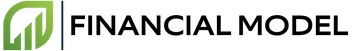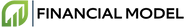Introduction
Complex financial models are a useful tool for individuals or organizations to make decisions that have financial implications. They create a framework for analytically analyzing data or evaluating projections and trends. These models can be used to predict whether an investment will provide positive returns, to properly analyze the costs and benefits of different scenarios, and to strategically plan for the future.
Using excel as the foundation for complex financial models can be a difficult and time consuming process. Excel has several limitations that make it difficult to accurately create and maintain complex models. For example, Excel’s software and formulas may not be able to adequately capture the complexity of financial scenarios, the database can be prone to errors, and manual data manipulation can introduce risks of human errors.
Model Building Aptitude
Model building requires a huge amount of care and attention to detail. The modeler needs to have certain aptitudes to construct and maintain accurate and reliable financial models. Modelers need to possess a sharp eye for noticing common patterns and abstract information without missing details. Below are the two crucial characteristics of a great modeler.
Needed Characteristics of the Modeler
- Data Analysis: The modeler must have an ability to interpret, analyze, and draw conclusions from that data. The data must be organized in a structured way and should accurately represent patterns & trends in the data.
- Coding & Scripting: To build complicated systems and databases, modelers need to possess skills in coding and scripting, especially with languages like Python and R. They must have the capacity to efficiently write complex queries and create excellent processes with scripts and code.
Continuous Learning Required
The modeler should have a constant need to update their skills. Post model completion, the analyst has to ensure the reliability of the model by effectively monitoring and improving it. They ought to stay up to date on the current trends, regulations, and certifications for model building. Modelers need to continuously learn new techniques, technical tools, and nuances of the industry.
Alternatives to Excel
Financial models are crucial for making sound business decisions. Without clear representation of data and a framework to explore different scenarios, efficient and effective decision-making can become a challenge. But excel, while a useful tool, is not the only option when it comes to developing financial models. There are a variety of both commercial software programs and open source platforms, as well as programming languages available to build complex financial models. Let's explore some of these alternatives.
Software Programs
Commercial software programs are a great option for those looking to quickly create and build a functioning financial model for their analysis. Programs such as Oracle Crystal Ball, VaR Professional and SAP Predictive Analysis provide comprehensive and comprehensive tools allowing users to create these models and analyzing them. The programs come with easy-to-use graphical user interfaces, provide built-in functions and have the potential to allow users to integrate insights from other large data sources easily.
Open Source Platforms
Open source platforms are a great choice for those looking to simply create a financial model and avoid spending on commercial software tools. There exists a vast range of open source platforms, such as Python and R, available to explore and use to design a financial model and analyze the outcomes. Although these platforms might require a certain learning curve for users to become proficient, the free access and plenty of resources online make the learning process seamless.
Programming Langauges
Programming Languages offer more power to customize a financial model and tweak it to a more granular level. Computer languages such as C++ and Java are widely used for creating and testing a wide range of models. Furthermore, use of languages like SQL and SPSS allow users to extract data from various sources to create a larger dataset as well as guide the developer in designing a more sophisticated model.
Building Strategies
An effective strategy to build complex financial models without Excel must consider four major focuses: Design philosophy, Data integrity, Documentation, and Limitations of scope.
Design Philosophy
When building complex financial models without the use of Excel, it is important to consider the design philosophies that will define the model. Pros and cons of different tactics must be taken into account, such as if a top-down or a bottom-up approach is best suited. Important questions like what sources of information should be used, how reliable are the sources, and what assumptions should be made must also be considered.
Data Integrity
Data integrity is key when building complex financial models without Excel. Care must be taken to ensure that all data is being collected from reliable and trustworthy sources. Furthermore, the robustness and accuracy of the model should always be held to a high standard. Quality control must be implemented and existing data should be regularly check for accuracy.
Documentation
A good model is one that is not only accurate, but is also well-documented. Documentation should encompass how the model is built, how it works, and what the outputs will be. This may include technical details such as appropriate formulas, as well as any assumptions that have been made when creating the model. All documentation should be kept organized and updated when changes are implemented.
Limitations of Scope
When building financial models without Excel, it is important to consider the limitations of the model's scope. What are the boundaries of the model? What conditions are being analyzed? What scenarios will be included? Setting boundaries to the scope of the model helps ensure that the results will be meaningful and of value.
User Interfaces
When users create complex financial models in programs other than Excel, user interfaces should be straightforward and easy to use. The user interface can make or break a model, no matter how advanced the underlying system is. User interface design should focus on efficiency and ease of use.
Ease of Use
The user interface should enable a user to quickly find the features they need, without having to spend a long time searching for tools and features. Users should be able to access the most important features easily, without getting lost in a complex menu structure or multiple windows. The interface should be intuitive and easy to use, with any necessary instructions appearing in an unobtrusive way.
Efficiency
User interfaces should also be designed to enable users to navigate through the system quickly and efficiently. This can be achieved through a combination of well thought-out menus and keyboard shortcuts, enabling users to access the features they need quickly and easily. Additionally, features should enable users to access the data and information they need without having to enter complex queries or visit multiple screens.
Testing Complex Financial Models
Financial modelling is an important tool for any organisation to understand the relationships between revenue and expenditure, as well as how different scenarios may affect the bottom line. However, complex financial modelling can be a challenge. Without Excel, how should organizations conduct the necessary testing to ensure accuracy of the model? We'll look at both unit testing and system testing as two approaches to testing complex financial models.
Unit Testing
Unit testing is a necessary component to ensure accuracy. Unit testing involves verifying the behaviour of the parts that make up the whole. For example, if building a financial model that predicts revenue over the next five years, the revenue for each year should be tested separately. Unit testing helps catch errors early, as soon as it is introduced.
As such, unit testing can be used to essentially break down the components of the financial model, to test that each component working correctly in isolation. This could mean testing that the formulas used to calculate revenue, expenditure and profit are correct and producing the correct values, or that the correct assumptions have been entered. This is an effective way to ensure the model is producing accurate results.
System Testing
An often overlooked aspect of testing a financial model is system testing. System testing involves the individual testing of all components within the model, including movement of data between different sheets and linking of the model to a new database. System testing may also be used to confirm that data is entered into the right sheet, or to ensure that information can be extracted as desired.
System testing can also be used to verify the accuracy of the final financial model. This type of testing is essential to ensure that the model is working correctly and producing the desired outcome. It can also be used to compare the expected outcome to the actual result and detect any discrepancies.
Overall, testing a financial model without Excel presents its own set of challenges. However, with the appropriate level of testing, these challenges can be overcome. Testing a financial model without Excel can be divided into two parts: unit testing and system testing. These two approaches can be used to check for accuracy of the model and ensure that all components are working correctly.
Conclusion
Building complex financial models without Excel can be a daunting task for analysts, but it does bring with it numerous benefits. Excel models, for all their benefits, are limited in their scalability and complexity, and any financial models that push these limits can be best done in an alternative software language. This article has discussed some of the key benefits of building complex financial models outside of Excel.
One of the key benefits of building complex financial models without Excel is that it opens up the possibility of more creative ways to find solutions to complex financial problems. With more specialized software languages and algorithms, complex financial modeling problems can be solved faster and more accurately. The greater scalability and ability to integrate different datasets are also of considerable benefit to any analyst.
The use of traditional coding such as Python and R also brings with it some specific advantages as well. The ability to quickly prototype a model and experiment with parameters is much more easily done with Python and R than with Excel, allowing the analyst to quickly arrive at a better solution. Not only this, these languages are now much better integrated with most data processing and analytics software, allowing for easier data integration.
Finally, building complex financial models with alternative software languages can unleash the full potential of financial analytics, delivering greater insights and optimization of resources. By embracing this shift in financial modeling, financial departments can incentivize greater innovation and efficiency, and prepare for a fast-changing financial landscape.
Recommended further reading
- Python for Finance: Get Your Hands on Financial Analytics, 2nd Edition, Yuxing Yan
- Financial Modeling with R: Implementing Quantitative Models with R, Max Schireson
- Computational Investment Analysis with R, Matthew Krause
- Financial Modeling in R: Building Real-World Applications with Data Science, Max Skudlik
- Financial Analytics with Python: Advanced Concepts for Algorithm Trading, Juan Antonio Calle
- Financial Modeling in Python: Using Machine Learning and Deep Learning for Algorithm Trading, Harshvardhan Iyer