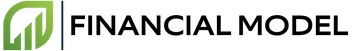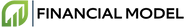Introducing Excel Financial Models to the Cloud
In the ever-evolving financial world, executives, finance professionals, and small business owners need to analyze data more efficiently than ever before. This is where cloud-based financial models come in. As technology advances, organizations are beginning to shift away from traditional Excel financial models in favor of cloud-based ones. By using cloud-based financial models, organizations can gain insights quicker and more accurately, plus enable users to collaborate more easily and securely.
In this blog, we cover the essentials of cloud-based financial models, the various benefits associated with them, and how to go about transitioning your financial models from traditional Excel to the cloud.
Understanding Excel Financial Models
Excel financial models have become quite popular over the years due to their ability to easily and quickly incorporate complex, dynamic relationships in data. These models provide organizations with vital information that can be used to make informed decision as they navigate the often tumultuous world of finance. In order to effectively leverage the power of Excel financial models, it is important to understand their key characteristics and the technology currently supporting them.
Characteristics of the Financial Models
The Excel financial models generally incorporate the features of spreadsheets such as column and row structures, tables, look-ups, and numerical calculations. However, the primary benefit of Excel financial models is their ability to easily and effectively incorporate functions, such as discounting and depreciations, that make the data analysis more accurate. Furthermore, Excel financial models typically possess the ability to adjust for adjustments due to inputs supplied by users or from external data sources, such as updates from governmental regulations or economic conditions.
Technology Currently Supporting Excel Models
Due to the increasing demand for faster data analysis and a larger sample size of information, the technology supporting Excel financial models has had to evolve. Cloud-based Excel financial models are now available, allowing for greater access to data and the ability to easily analyze vast amounts of information. These cloud-based models allow users to quickly access, update, and integrate data quickly, saving time and money. Additionally, cloud-based Excel financial models are secure and can easily be managed remotely.
Cloud-based Excel financial models also provide features such as drag-and-drop customization, timeline filters, automatic updates, and advanced analytics. These features are designed to make the data analysis process more efficient and effective. For example, with the drag-and-drop customization feature, users can easily rearrange columns and rows to make the data easier to analyze, while timeline filters allow users to easily generate insights into financial performance over various time frames.
Benefits of Cloud-Based Financial Models
The modern business world is powered by data and it is imperative that financial models be managed and accessed in a secure and manageable way. With the emergence of cloud-based financial models, companies can enjoy improved security, scalability, and faster access to data and collaboration. Let’s take a closer look at the advantages of cloud-based financial models.
Improved Security and Scalability
The security of sensitive financial data is of utmost importance for any organization. With a cloud-based financial model, companies can ensure that their systems are up to standard in terms of remote access control and secure data transport. In addition, cloud-based models can scale quickly – enabling companies to adjust resources then scale up or down based on their needs.
Easier Data Access and Collaboration
Cloud-based financial models make it much easier to access and share data. Instead of dealing with multiple applications, companies can access a single unified platform, eliminating the need for complicated integration and synchronization. Cloud-based models also make it easier for teams to collaborate. Multiple people can access the same data and make changes in real-time, allowing teams to be more productive and efficient.
Technology Options
Today, there are three primary options when it comes to taking financial models to the cloud: cloud-based computing services, point-and-click tools and automated APIs. All three of these provide a number of advantages when it comes to creating, deploying and sharing financial models with others.
Cloud-Based Computing Services
Cloud-based computing services such as Amazon Web Services (AWS) or Microsoft Azure provide users with a platform for setting up and running their financial models in the cloud. This makes it easy to access these models from any device with an internet connection, which can be especially useful for teams that are working remotely.
Additionally, these tools can generate the necessary resources and compute power to run complex models and can be scaled to fit the user’s needs at any given time. This makes it possible to quickly adjust the resources and capacity of the model as needed, which can be beneficial when working on larger projects.
Point-and-Click Tools
Point-and-click tools are another tool that can be used to take financial models to the cloud. These tools require minimal technical expertise and make it easy to create, deploy and use financial models. Additionally, they offer the flexibility to add additional features and functions to the model, such as visualizations and analytics, to help make the data more understandable.
While these tools make it easy to get started with a cloud-based financial model, they can lack the sophisticated features and scalability of cloud-based computing services, so they may not be the best option for more complex or resource-intensive models.
Automated APIs
Automated APIs offer the flexibility of cloud-based computing services with the convenience of point-and-click tools. These tools allow users to quickly and easily set up and deploy their financial models in the cloud, and they can also handle more sophisticated financial models. Additionally, they often offer integration with other services, such as analytics and visualizations, to help make the data more understandable.
However, automated APIs require a certain level of technical knowledge to set up and use, so they might not be the best option for those without experience in software development.
Migration Considerations
Completing a successful implementation of financial models in the cloud requires a significant effort from the team in order to properly assess and address the various migration considerations. This section discusses the resources and other considerations related to such migration processes.
Technology Challenges
Cloud-based tools pose specific technology challenges related to the potential technological gaps between the current and the new model, such as understanding the functional requirements of the model, the differences in outputs, and the different functionality that may exist in the new environment. It is important to accurately assess this gap so that the new model can be re-engineered in the cloud environment with minimal interruptions and cost.
Cost and Resource Challenges
In addition to technology-related challenges, financial model migration projects come with associated cost and resources considerations. It is important to factor in the costs associated with migration and training, as well as the associated resources for testing and implementation. Proper consideration of these cost and resource factors is crucial to ensure success in the cloud-based financial modeling process.
In addition, the team should make sure to consider the scalability of the new cloud-based model, as the increased demand for such services may require the organization to invest more resources. It is also important to keep in mind that certain cloud providers may offer specific discounting options depending on the nature of the project, which may be beneficial to factor in when budgeting for the migration project.
Implementing Cloud-Based Financial Models
The migration of financial models onto cloud-based platforms can be a daunting task. Many organizations are not adequately prepared to make the shift, and therefore, it is important to take an organized approach to ensure a smooth and successful transition to the cloud.
Steps involved
The first step in migrating a financial model to the cloud is to determine the best platform to use. There are a variety of cloud-based solutions, so the organization should evaluate each option based on its needs, such as security requirements, budget, and ease of use.
Once the platform is chosen, the financial model should be converted for use in the new environment. This is typically done by mapping the existing model’s components and data points to the platform’s specific data structure and requirements. This step is essential to ensure the model's accuracy and consistency in the new cloud environment.
Once the financial model is set up on the cloud, the organization should perform tests to ensure that all the features of the model are working correctly, and the data is accurate. This is a critical step in the migration process to ensure that the transition is successful.
Managing the Migration Process
Migration to the cloud requires a few important considerations to manage the process successfully, such as data privacy and security. The organization must ensure that data is handled properly and securely and that any personal information is properly protected. It should also consider the cost of storage and access to data.
The organization must also prepare for the potential disruption to its existing processes and workflow as a result of the transition. It is important to establish a timeline for the migration and develop an effective plan for managing the transition and integrating the financial model into existing operations. This is especially important for organizations that are transitioning from on-site to cloud-based solutions.
Finally, the organization should prepare for any potential changes or disruptions to its existing financial models. The organization must ensure the accuracy of the data and results, and it should measure the success of the transition by assessing metrics such as performance and scalability.
Conclusion
Cloud based financial modeling has many advantages over traditional desktop-based models. Companies and individuals who utilize cloud-based models can benefit from greatly increased accessibility, flexibility, cost savings and improved collaboration.
Summary of Cloud-Based Financial Model Benefits
Cloud-based financial models offer many advantages over traditional, desktop-based models. These advantages include:
- Increased accessibility. Cloud-based models are accessible from any internet connected device.
- Increased flexibility. The cloud allows you to make changes to your models in real-time, making them more agile and adaptive.
- Cost savings. By eliminating the need to maintain expensive software and hardware, cloud-based models will save money in the long-term.
- Improved collaboration. A cloud-based model enables better collaboration among colleagues, customers and vendors.
Benefits of Automation and Collaboration
The automation and collaboration capabilities enabled by cloud-based financial models make them especially attractive to companies of all sizes. Automation helps to streamline routine tasks and processes, allowing professionals to focus on more important and intricate tasks. Collaboration facilitates better communication and cooperation both within a company and between clients and vendors.
In conclusion, cloud-based financial modelling has emerged as a more cost-effective and efficient solution for companies and individuals who are looking for improved accessibility, flexibility, cost savings and collaboration. By leveraging the benefits of automation and collaboration, companies of all sizes can benefit from the power of cloud-based financial models.