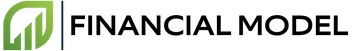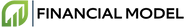Introduction
A macro is a set of instructions to automate a number of complex and repetitive tasks in Excel. Utilizing Excel macros can increase the efficiency of financial modeling by reducing the time needed to perform tedious and repetitive tasks. In this post we will discuss the benefits of utilizing Excel macros to increase financial modeling efficiency.
Definition of a Macro
A macro, short for “macroinstruction“, is a program or script written for Microsoft Excel to automate a variety of tasks. By automating these mundane tasks, Excel macros can provide tremendous time savings for the user. These macros can be used to carry out a variety of tasks such as copying and pasting data from one sheet to another, automatically formatting tables and charts, or to automate complex formulas and calculations.
Benefits of Using Macros
- Increased Efficiency – Macros can help to automate complex and routine tasks, resulting in meaningful time savings.
- Reduce Errors – Having macros do the work of calculating and formatting data reduces the chance of human error when manually entering data or formulas.
- Focused Approach – Instead of spending your time on mundane tasks, macros give you more time to focus on areas of financial modeling that require skill and analysis.
Development Process
Financial modeling is a complex and time-consuming process usually requiring Excel. When scaling financial models, such as when developing models for large companies, it can be difficult to efficiently create, maintain, and troubleshoot Excel-based models. This is where automation of processes through the use of macros or scripts can help to improve efficiency.
IDE vs. Excel
For businesses seeking automation solutions, there are several options available. While Integrated Development Environments (IDEs) can be used to create code which automates processes such as data entry or calculations on Excel worksheets, the resulting code needs to be tested and debugged, potentially slowing down the process. Instead, using Excel macros for automation can be a better solution due to their integrated display and easy assembly.
Excel Environment Setup
Before utilizing Excel macros for financial modeling efficiency, there is some setup that must be done to the Excel environment in order to make the most efficient use of macros. This includes formatting worksheets to adhere to industry standard conventions, as well as having all necessary formulas and calculations set up before attempting to create and implement macros. This step should not be overlooked, as it can greatly affect the speed and accuracy of the end result.
Choosing Between VBA, JS & Python
When it comes to automation of processes, there are several languages that can be used, such as Visual Basic for Applications (VBA), JavaScript, and Python. Each language has its own set of advantages and disadvantages, and which language is chosen often depends on the complexity of the task to be automated, as well as personal preference. Some advantages of using VBA code include the ability to easily use pre-existing Microsoft Excel functions, as well as the speed of execution. JavaScript is often preferred for its simplicity, while Python is an option for more complex automation tasks due to its libraries and data analysis capabilities. Ultimately, the language chosen will be based on the task and the user's preference.
Excel Object Model
The Excel Object Model is a powerful tool to achieve efficient financial model building. The Object Model allows the user to programmatically access ranges, rows, and columns to automatically populate data and create optimized models. An understanding of the Object Model can simplify data entry, automate look-up tasks, build graphical user interfaces and create charts quickly.
Overview
The Excel Object Model enables users to interact with a worksheet through the use of objects, properties, methods, and events. Objects refer to the structure of a worksheet such as a Range object (which contains the data you work with), a Column object (which contains the columns of data on a worksheet), and a Row object (which contains the rows of data on a worksheet). Properties are the descriptive attributes of an object like the background color of a cell or the value of a Range. Methods are actions you can take with an object like sorting a Range. Events are actions users take when they click on an object like scrolling through a worksheet.
Coding for Graphical User Interface
The Object Model can also be used in creating graphical user interfaces (GUIs) on a worksheet. This allows for easier navigation instead of navigating around the worksheet directly. GUIs also provide increased control over model inputs, such as input validation or making sure data entered is in a numerical format. Inventive GUIs also make data entry faster and easier, potentially reducing risks and mistakes.
Automated Data Entry
The Excel Object Model makes it possible to automate data entry by mapping data from specific sources. This can save hours in data entry if done correctly and is always accurate, allowing you to get the most out of your time. Automated data entry can also be used to link and connect source data, allowing information to be easily updated and shared among different team members by connecting the source workbook.
For any financial modeling task, the Excel Object Model should be explored to maximize efficiency. Utilizing the Object Model can significantly reduce the amount of time needed to build financial models and simplify data entry. Knowing the basics of coding in the Object Model makes efficient financial modeling possible.
Benefits of Utilizing Macros for Financial Modeling
Macro tools in Excel allow users to create programming scripts that automate and simplify standard tasks, ultimately allowing for greater efficiency in financial modeling. With the ability to input a few lines of code, users can significantly reduce their time spent on mundane processes, as well as ensure accuracy in their models.
Time Savings
Utilizing macros in financial modeling can result in grave time savings. By automating processes with a few lines of code, users can avoid having to go through the same steps every time they are working with a given set of data. This can especially be beneficial for those who want to analyze large amounts of data mixed with complex processes. This can lead to having a better understanding of their financial results and increases the amount of time their analysts have to focus on critical decision making.
Improved Accuracy
In addition to saving users time, using macros can provide quantifiable accuracy benefits. In many models, being able to control precision is a very important factor. Excel macro tools allow users to optimize their calculations, so they can work with exact numbers that they know and trust. By automating calculations, they can ensure that the model contains no mistakes, which can be time consuming and difficult when done manually.
Control of Models
Using macros can help users gain greater control over their models. It can provide users with the ability to keep their calculations consistent with each other, create predefined formulas, and adjust their models with just a few lines of code. By having more control over their models, users can more easily scale models more quickly, add more capabilities to existing ones, and keep their models up to date for financial changes.
Challenges of Utilizing Macros for Financial Modeling
Utilizing Excel macros for financial modeling efficiency can substantially reduce manual labor and enhance accuracy in financial modeling. However, there are several challenges that organizations may face when utilizing macros for financial modeling.
Complexity
One challenge organizations face when utilizing Excel macros for financial modeling is complexity. Excel macros require a degree of engineering proficiency that requires knowledgeable staff members to create and maintain them. This can be a daunting task since creating the required macros requires a significant amount of programming knowledge, experience and familiarity with the software.
Availability of Engineers
In addition to the complexity of creating and maintaining macros, organizations may also encounter challenges in regards to the availability of engineers to maintain them. It is necessary to keep the macros up to date and troubleshoot any issues or errors that may arise from time to time. However, depending on the size of the organization, hiring experienced engineers to create and maintain the macros can be a difficult and expensive task.
Strategies for Optimizing Macros
Utilizing macros in Excel is an efficient way to streamline financial modeling process. In this blog post, we will look at different strategies that can be used to optimize macros and maximize productivity.
Code Reuse
One of the basic strategies for optimizing your macros is by reusing existing chunks of code. This allows you to develop standardized methods for common functions, eliminating the need for repetitively coding for the same tasks. By breaking your code into smaller multiple-use flexible chunks, you can easily reuse those parts without having to start everything from scratch. Reusing existing code also helps take agnostic approach in dealing when adapting to new regulations or scenarios in financial models.
Error Handling
Another key strategy in optimizing your macros is to incorporate robust error handling. This means write code that can anticipate, detect, and respond to errors as they occur. Rather than relying on the user to check for errors, incorporate macros that detect and respond to errors when they are encountered, such as highlighting cells in red containing errors, or writing information to a log file. Error handling helps take the burden off the user and allows for much faster debugging and tracking of errors.
Conclusion
Utilizing Excel Macros for financial modeling is an efficient way to make mundane and routine tasks easier to complete within financial models. Excel Macros can increase the speed, accuracy, and efficiency of complex calculations and modelling. The right macro can be designed to automatically complete calculations, format data, create reports, and more. By doing this, a company can minimize manual labor and save time that can be used elsewhere by adopting macros.
Improved Efficiency
Creating an Excel Macro can significantly improve the efficiency with which a financial model operates. By eliminating the need for manual steps, companies can save time and reduce errors by switching to automated macros. This type of automation reduces redundancies, allowing more time for more complex tasks. With the help of Excel Macros, companies can quickly and accurately fill out financial models and analyze data more efficiently.
Summary of Key Points
- Excel Macros are a great tool for increasing model efficiency and accuracy
- Complex calculations, formatting data, creating reports, and other routine tasks can be automated using macros
- Manual labor and the chance of errors can be reduced by implementing macros
- Automation of financial models allows for more time to be spent on more complex tasks
In conclusion, Excel Macros are a valuable tool for financial modeling efficiency. By reducing time, manual labor, and the risk of input errors, macros can provide significant benefits to a company's financial models. Utilizing Excel Macros can save time and money while providing reliable, accurate calculations and results.