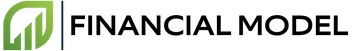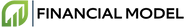Introduction
Financial modeling can be challenging and time consuming, but with the right tools it can become much more efficient and accurate. In this blog post, we will explore the various add-ins available to help automate financial modeling processes and how to leverage them to streamline and simplify financial modeling.
Add-ins allow users to achieve efficiencies throughout the financial modeling process. By automating data collection and detailed calculations, they enable users to focus more of their efforts on creating valuable business insights. Add-ins can also help users to quickly modify and update financial projections to match rapidly changing market conditions and make more confident decisions.
We will look at a few specific add-ins and their features and discuss their potential uses for automating financial modeling.
Benefits of Financial Modeling
Financial modeling is a powerful tool for accurately analyzing the financial performance of a company or any other business entity. Leveraging add-ins for automated financial modeling can greatly improve the accuracy and productivity of users, leading to significant time savings. Below are some of the key benefits.
Time Savings
The core benefit of automating financial modeling with add-ins is that it eliminates the need to manually create and enter data into a financial model. Automated models are able to take in raw data and accurately generate a model with much greater speed and accuracy than could be achieved by manual entry. This translates to big time savings and increased efficiency for users.
Increased Accuracy & Efficency in Productivity
Manual models are often subject to errors due to mis-entry of data or typos, and these errors can be very costly. Automated models remove these potential mistakes through accurate data entry and efficient data computation. Automation also enables users to focus on their actual analysis instead of the data entry, further increasing efficiency and accuracy of the overall process.
- It ensures accuracy of data entry.
- It speeds up the process of data computation.
- It enables users to focus on their actual analysis.
How Financial Modeling Differs from Conventional Modeling
Financial modeling is a specialized process used to analyze, project and evaluate the performance of a company or product. This type of modeling is used to assess the potential return on investment (ROI) of a financial decision and its potential impact on a company’s overall financial health. The process involves taking into account data such as sales, expenses, taxes and market trends to predict the best decision. Financial modeling is used by organizations and individuals to understand their financial risk and make informed business decisions.
Financial modeling differs from conventional modeling in several ways. These include significant differences in the structure of the model, the scalability of the model, and the type of analyses performed. Understanding the differences between these two forms of modeling is essential to ensure the accuracy of financial projections.
Significant Differences in Structure, Scalability & Analyses
One of the significant differences between financial modeling and conventional modeling is the structure of the model. Financial models are typically highly complex and require expert programming to develop complex algorithms that optimize and automate processes. In contrast, conventional models are simpler, using fewer parameters with less complexity. Financial models are also often more scalable than conventional models, meaning that they can be adapted and extended to account for changes in the financial environment.
Another key difference between financial modeling and conventional modeling is the type of analyses that are performed. Financial models are typically more complex and require more detailed analysis, such as discounted cash flow (DCF) analysis, Monte Carlo simulation and stochastic financial analysis. Conventional models may only use descriptive statistics, raw data and regression analysis to analyze data. This means that financial models can provide more insight into the long-term effects of financial decisions.
Expert Programming to Optimize & Automate Processes
Financial modeling also requires expert programming to optimize and automate processes. This programming is often done using add-ins such as Excel and VBA, which allow users to program workflows and automate calculations.
Add-ins can also be used to extend the capabilities of the financial model and make it easier to use. For example, add-ins can be used to insert data into the model and create custom reports that can be used for reference purposes. In addition, add-ins can also be used to streamline the process of developing and analyzing the financial model, making it easier to make effective business decisions.
What Financial Modeling Add-Ins to Choose
When it comes to choosing financial modeling add-ins, there are several factors that need to be taken into account. So let’s look at the key criteria to determine which add-ins best meet your needs.
Compatibility & platform
Firstly, important to consider is what software you will use the add-ins on. Do you need an add-in that is compatible with your existing program and can be used jointly with any other software? You also need to check if the add-in works with your operating system so that you don’t encounter any compatibility issues later.
Cost of the Add-in
Not only is it important to look at the features of an add-in but also the pricing. Although some add-ins may appear more expensive, they can also offer advanced features, which can make them well worth the money. To get the best value for money, always compare different add-ins and compare the features offered to ensure you will be getting the most out of the add-in.
Ease of Use & Technical Support
Another factor that should not be overlooked is the ease of use of the add-ins. Some add-ins can be adjusted with a few clicks and some require more time to set up. The key is to ensure the add-in is user-friendly and intuitive.
Finally, you may want to consider the level of technical support available. Some vendors offer extensive technical assistance to help you troubleshoot any problems and get the most out of the add-in. Thus, make sure to check if the vendor is reliable and provide good customer service.
Basic Steps to Get Started
Allowing users to easily automate financial modeling tasks, add-ins are defined as custom programs or application that add to the existing software or tools such as Microsoft Excel. With the help of add-ins, users are able to access a variety of financial concepts, depending on their requirements allowing for improved customization for the financial models.
While add-ins can sharply cut down the time and effort required for financial modeling, it is still vital to understand the basic steps to get started. This article provides a basic primer on the steps required to start working with add-ins for financial modeling.
Install the Add-Ins in the Spreadsheet
The first step to get started with add-ins is to install the desired add-in in the spreadsheet. Depending on the type of add-in, the installation process may involve selecting a “Download & Install” button and clicking “Install” or “Add” button after initially downloading the add-in, or visiting the app-store found within the spreadsheet’s software. Once the add-in is installed, users are encouraged to read through the instructions included for the specific type of add-in.
Access the Add-Ins & Start Creating the Models
Once the add-in is installed, the next step is to access the add-in in the spreadsheet and create the desired model. Depending on the version of Excel and type of add-in, users may need to access the “Add-Ins” menu that is usually located in the “File” menu, click “Options”, and then find the specific add-in under “System Add-ins”. This step allows users to access features such as the “Add-In ribbon” that provide a quick and easy access to the add-ins.
Validate and Optimize the Models as per Specific Needs
The last step involves validating and optimizing the models as per the desired set of needs. First, users should review their models to ensure accuracy of data in terms of calculations, as well as deviation from the expected values throughout the entire model. Additionally, users should review the model for issues such as missing reference or duplicated information. After validating the accuracy of the model, users should optimize the models per the specific set of needs and the constraints for the financial model. This process may involve chalking out the range of values and different scenarios for the model.
Challenges with Using Financial Modeling Add-Ins
Utilizing add-ins for automated financial modeling can provide great value to companies who are looking to streamline their financial management and analysis. Yet this technology brings with it some distinct challenges.
Experienced & Skilled Workforce Needed
Developing automated models requires a certain degree of expertise when it comes to the programming and design of the underlying models. This creates a need for a skilled workforce that not only understands the technical aspects of the models but also the financial elements. This can mean both a costly pursuit and a time-consuming one. Furthermore, as the underlying parameters and data within the models are frequently changing, it is pivotal to have staff with the skill set to accordingly adjust the models in real-time.
Compatibility Issues with Different Spreadsheet Programs
Most add-ins used for financial modeling are based on spreadsheets and the underlying formulas contained within. As such, many of the programs and formulas used in the models may not be supported by the operating system of the computer companies are using. This can create compatibility issues, as the formulas and programs may not work as expected or desired.
Keeping the Models Up-to-Date with Changing Data
The data that is supplied to the models used in financial modeling is often changing rapidly. This requires companies to adjust and update the models accordingly in order to ensure they remain accurate and up-to-date. This can be an incredibly challenging task, as the software used to run the models must be capable of incorporating data from a variety of sources in real-time.
Conclusion
The use of automated financial modeling add-ins provides a number of benefits to financial professionals, such as increased accuracy, consistency and efficiency in financial modeling tasks. As financial modeling becomes an increasingly complex endeavor, leveraging automated add-ins can help automate many of the tedious tasks associated with constructing and maintaining financial models. However, like all powerful tools, there are some challenges associated with integrating these add-ins into financial modeling workflows.
Benefits of Using Automated Financial Modeling Add-Ins
- Increased accuracy
- Better consistency in financial statements and analyses
- Efficient completion of complex tasks
- Easily integrate new data sources
Challenges in Using Financial Modeling Add-Ins
- Data source integration can be challenging
- Time and resources required to learn the add-in
- Potential compatibility issues with other software
- Potential performance issues in large-scale models
Ultimately, the benefits of using automated financial modeling add-ins weigh heavily in favor of implementation. However, it is also important to be aware of the potential challenges associated with their use. By understanding both the potential benefits and challenges associated with financial modeling add-ins, financial professionals can make educated decisions about integrating them into their financial modeling workflows.