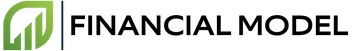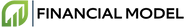Introduction
Financial forecasting is an essential tool for both individuals and businesses in order to manage their financial well being. By estimating future expenses and income, financial forecasting helps to identify potential shortfalls which can then be addressed through precise cost management. Microsoft Excel is an advantageous platform for creating financial forecasts for both small and large businesses.
This blog post will provide tips for developing financial forecast models in Excel. It will cover a range of topics, such as: gathering the data, setting criteria for the data, generating a forecast, and leveraging the results.
Understanding Your Dataset
When developing financial forecast models in Excel, understanding your dataset is essential to success. The data is the primary source from which you build your financial forecasting models, determining accuracy and robustness to change. Here are two ways to examine datasets for Excel-based financial forecasts.
Examining the Data Available
The first step is to assess your data for its availability for use in Excel financial models. Consider the number of data points, range of values, and level of granularity that the data provides. Allow some time to assess data from different sources and points in time, evaluating accuracy and expectations of future trends.
When examining the data, consider the global and industry-specific factors that could affect the data's accuracy and variability, including factors like political stability, natural disasters, and economic downturns.
Determining the Structure of the Dataset
The structure of the dataset will determine what kinds of forecasting models you can build in Excel. Consider the number of columns, the type of data each column contains, and the frequencies at which data is collected.
Think about how the data is best presented for the most efficient building of the financial forecasting model. For example, data should always be formatted as text or numbers, and Column A should typically have ascending values in its sequence.
When determining the best structure for the dataset, consider dimensions, levels, and hierarchies to determine applicable groupings. Building these hierarchies can help make the most of the data and make financial forecasting in Excel more efficient.
Building the Forecast Model
When developing a financial forecast model, it is important to start with the basics. These basic components are the assumptions and expectations, the initial data inputs, and the calculation based outputs. Starting with this foundation ensures all the necessary base components are included and that the forecast model accurately reflects the financial standing of the business.
Fortunately, Excel provides many in-built tools to facilitate constructing a financial forecast model. Through the use of such tools, users can properly format data, apply functions and formulas, and even use Excel’s native macro language to create user-defined functions and variables that can be used to output more complex figures and calculations.
When building the forecast model in Excel, it is important to account for possible changes in data and developments that may occur throughout the lifetime of the model. Allowing for such developments means the user can quickly adjust the output if necessary to reflect any changes that may be required. This is especially useful if the model is to be used in the long-term as it allows for more accurate forecasts.
By taking these points into consideration when developing a financial forecast model, users can better ensure their model is accurate and up to date with any changes that may be necessary.
Visualizing Forecast Performance
One of the most important aspects of financial forecasting is being able to analyze and monitor the performance of your models. Utilizing data visualizations such as graphs and tables can help you in a number of ways, from quickly spotting issues and anomalies to showing the accuracy of predictions. Companies use financial forecast models to make informed decisions, so it is important to visualize the performance accurately to ensure results are accurate and reliable.
Utilizing Data Visualizations
Data visualizations, such as graphs and tables, can be used to effectively display data points in an easily understandable format. Graphs are especially useful for seeing patterns and trends, as well as spotting outliers and areas in need of further analysis. Additionally, graphs can help show the relationship between different variables and how they interact with each other. Tables can be used to list data points and their associated values and are useful for tracking actual performance versus projected performance.
Creating a Clear Representation of Predicted Outcomes
Creating a clear representation of forecast performance is essential for successful financial forecasting. Data visualizations can be an effective way to communicate this information to stakeholders. Utilizing various data visualization tools, such as graphs and tables, will help to show a clear picture of the forecast performance in an easily recognizable format. Additionally, creating filters and drill-down capabilities can help to further analyze trends and results.
- Utilizing data visualizations, such as graphs and tables, for forecasting performance.
- Creating a clear representation of predicted outcomes utilizing data visualization tools.
- Using filters and drill-down capabilities to further analyze trends and results.
Extrapolating Predictability
In order to accurately predict the likelihood of certain outcomes when developing financial forecast models, we must be able to extrapolate predictability through a variety of features. The ability to extrapolate predictability can help organizations better understand their potential financial situation in the future and take the necessary steps to minimize risk and maximize return.
Utilizing features to predict the likelihood of certain outcomes
Extrapolating predictability in financial forecast models requires analyzing the features of current conditions in order to anticipate future conditions. When utilizing Excel to build financial models, features that should be taken into account include sales trends, business cycles, and macroeconomic indices. By creating features that focus on these particular criteria, organizations can identify patterns, anticipate future events and build predictability into the model.
Accounting for uncertain and volatile data
In many cases, the data that organizations utilize to predict financial outcomes can be uncertain and volatile. In order to account for this, organizations should adhere to a few best practices that can help reduce uncertainty as much as possible. Firstly, organizations should consider both the short-term and long-term implications of their financial models. By taking a long-term view, organizations can anticipate potential disruptions in the business cycle and plan accordingly. Additionally, organizations should consider utilising the Monte Carlo simulation technique, which is a Monte Carlo analysis that uses random variables to identify the likelihood of potential outcomes. By incorporating this into the model, organizations can reduce the risk of inaccurate predictions due to uncertainty or volatility in data.
Strategies to Optimize Financial Modeling
Financial models can provide decisions makers with essential insights into their business operations, however, it is important the models are optimized to ensure the results produced are reliable and accurate. Below, we discuss strategies that can be used to optimize financial modeling, such as utilizing test modes and utilizing appropriate analyses.
Utilizing Test Modes, such as Monte Carlo Simulations
Test modes are useful when assessing the underlying assumptions of a financial model. The most common way to test these assumptions is to use Monte Carlo Simulations, which allows the analyst to evaluate the impact of their assumptions by mimicking their behavior in a wide range of potential outcomes. This will help to create more accurate financial models and enables users to measure how changes in the underlying assumptions influence their results.
Utilizing Appropriate Analysis to Measure the Accuracy of Forecasts
Once the assumptions have been tested and the results are achieved, it is important to measure the accuracy of the forecasts. The most common way to do this is to use regression analysis, which assesses the correlation between the actual and expected outcomes. By taking the results of this analysis, users can make more informed decisions regarding future forecasts and improvements to the model.
Alternatively, sensitivity analysis can also be employed to assess the accuracy of forecasts. This approach involves altering various elements of the model to see how changes in those elements affect the accuracy of the forecast. This can give analysts a clearer image of how their model will perform in different scenarios, which is useful when making decisions regarding the performance of their financial model.
Conclusion
Creating a financial forecast model in Excel requires knowledge and diligence in both formulating financial models and understanding the limitations of Excel. When done correctly, however, financial forecasting can be a valuable tool for preparing for financial uncertainty and creating a better budget. Below is a summary of the tips presented in this article:
Summary of the Tips Presented
- Choose the right version of Excel to handle financial forecasting.
- Organize and format data to ensure accuracy.
- Learn keyboard commands & shortcuts to save time.
- Test different approaches to ensure accuracy.
- Take extra caution when entering data into the model.
- Determine the best Excel functions to use.
- Understand the limitations of Excel.
- Find help and support when needed.
- Rinse & repeat to ensure accuracy.
By using the tips discussed in this article, you can create a powerful financial forecast model in Excel. The ability to use Excel for financial forecasting provides incredible insight and confidence when analyzing data. Being able to use Excel for forecasting can save time and money, as well as reduce errors.