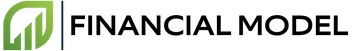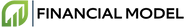Introduction
Microsoft Excel is a spreadsheet program for the Windows and Mac OS Xbox Operating Systems, with a wide range of capabilities. Excel is used for all sorts of tasks from data sorting and analysis, to budget management and financial forecasting. Excel is a particularly useful tool for creating financial models that help provide decision making insights.
Creating secure financial models in Excel is an important consideration. Any errors in a financial model can significantly influence the decisions made, and can lead to costly mistakes. There are several steps to take in order to guarantee accuracy and security when using Excel for financial modeling.
What is Excel and What It Can Do
Excel is a spreadsheet program used to store and organize data. It supports basic calculations, data plotting, and sorting and filtering of data. Excel can also be used for sophisticated data analysis and forecasting and to create financial models. It can be used to analyze large amounts of data quickly and to make decisions based on the results.
Excel as a Financial Modeling Tool
Excel is an ideal tool for creating financial models. Financial models are used by organizations to make decisions by modeling different scenarios and calculating the most profitable outcome. Excel makes it easy to visualize data and to incorporate relevant variables into the decision-making process. It is also very easy to use and provides powerful features for data manipulation.
Common Concerns with Security in Excel
Using Excel for financial modeling comes with several security risks. The errors in the model can have a direct effect on the decisions that are made, so it is important to have a secure model. Some common concerns with security in Excel include:
- Inaccuracies due to incorrect formulas and mistakes in the data.
- Password protection to secure sensitive data.
- Accidental deletions of data and formulas.
- Unauthorized access to data.
- Inconsistent data due to change in formulas.
Benefits of Secure Financial Modeling
When it comes to your organization's financial modeling, security and accuracy are key. Secure financial modeling with Excel provides numerous features to ensure data accuracy and compliance with applicable regulations. Here are some of the benefits to secure financial modeling with Excel.
Increased data accuracy
Excel's secure financial modeling features allow users to store and coordinate financial documents with ease. It also provides an formulae validation system that corrects errors and inconsistencies within the spreadsheet, ensuring that all data is accurate and up to date.
Reduced risk of data breaches and manipulation
Secure financial modeling with Excel includes several layers of security that prevent malicious actors from accessing or manipulating the data. This includes encryption and secure login/authentication protocols, as well as the ability to restrict access to sensitive documents to certain users.
Ability to adhere to compliance regulations
Secure financial modeling with Excel helps organizations meet the necessary compliance requirements by providing tools to detect, audit and resolve issues that could lead to a failure to comply with applicable regulations. This helps reassure customers and investors that their financial data is kept safe and secure.
Secure Financial Modeling with Excel
Excel is one of the most popular tools for financial modeling. It has many powerful features, but is also vulnerable to unauthorized access and data loss. To ensure secure modeling in Excel, it is essential to follow a few security measures.
Password Protection and Encryption
Password protection is the most basic security measure for your excel modeling. You should set a strong password of at least 8 characters in length with a mix of numbers, special characters, and upper and lower case letters. Your spreadsheet should also be encrypted using an algorithm like AES-256. This makes it harder for intruders to access the data contained within your model, even if they manage to get hold of it.
Two-Factor Authentication
Two-factor authentication (2FA) adds an extra layer of protection when accessing your financial model. Whenever someone tries to sign in, they need to provide two pieces of evidence that they are the intended user. This could be something like a one-time password (OTP) sent to their mobile device, or a security question that only the correct user would know the answer to. Both of these need to be verified before access to the model is granted.
Model Audit Tracking
Audit tracking is a useful tool for Excel models. This feature allows you to track changes made to your model over time, so that you can easily see the impact of any changes. You can also track the user who made the changes, which can be helpful if you need to investigate an issue. Audit tracking can be valuable not just for financial modeling, but also model maintenance and troubleshooting.
By following these simple security measures, you can be confident that your financial models are as secure as possible. This will help to protect your data and reduce the risk of unauthorized access or loss.
Secure Financial Modeling with Excel – Excel Features for Security
Microsoft Excel is the preferred tool of choice when it comes to financial modeling and forecasting. As such, security is a critical factor to consider when dealing with financial data. By utilizing the various features in Excel, users can ensure that their financial data is protected and secure.
Protected Files
Excel allows users to protect their workbooks with a password. This prevents unauthorized users from accessing the workbook contents or making any changes. With a password enabled, users must enter the correct password in order to gain access to the workbook. This feature provides an additional layer of security to ensure that sensitive financial data is not accessed by unauthorized parties.
Cell Locking
Another useful feature for securing financial data in Excel is the ability to lock cells. With cell locking, users can set certain cells to “read-only” so that other users cannot make changes to them. This is especially useful for cells that contain important formulas or critical data that should not be changed. Cell locking ensures that only authorized users can make changes to sensitive financial data.
Data Validation
A final feature that can be used to secure financial data in Excel is data validation. Data validation allows users to set limits and criteria on the data that can be entered into certain cells. This helps to ensure that only valid data is entered, as any data that does not meet the criteria will be rejected. By using data validation, users can minimize the risk of erroneous data being entered into their financial models.
The various features of Excel can be used to create secure environments for financial modeling. The use of protected files, cell locking, and data validation can help to ensure that financial data is protected from unauthorized access and manipulation. By taking advantage of these features, users can feel confident that their financial models and data will remain secure.
Insurance for Secure Financial Modeling
Financial modeling is a vital process in the current economy. However, it is also one of the activities that are most vulnerable to security threats. To remain secure in the online financial modeling environment, it is essential for businesses to take proactive steps for protection. Below, we discuss two insurance measures for secure financial modeling.
Update Anti-Virus Software
Outdated anti-virus software can render a system more susceptible to malicious threats, such as viruses, trojans and other exploit kits. To ensure security in financial modeling, it is critical to update your anti-virus software on a regular basis. This can help prevent infection by known malware, and will help ensure that your machine is always running a current version of protection.
Use Third-Party Security Solutions
In addition to antivirus software, businesses should also invest in third-party security solutions. These solutions can provide additional layers of protection to your financial modeling setup, making it harder for malicious actors to penetrate your system. Some popular security solutions include firewalls, Virtual Private Networks (VPNs), encryption tools, and intrusion prevention systems. Investing in these solutions can help minimize the chances of a successful malicious attack.
- Firewalls
- Virtual Private Networks (VPNs)
- Encryption tools
- Intrusion prevention systems
Training for Secure Financial Modeling
Financial modeling is one of the most important aspects of businesses. This is because financial models provide the data and insights companies need to make sound decisions. As such, it's imperative that financial models remain secure. Here, we'll discuss how companies can put in place security measures to protect financial models.
Security Education for Employees
The first part of security is educating employees about the importance of secure financial modeling. Employees should know why secure financial models are important and why it's important that their models remain secure. This education should include:
- The importance of secure financial modeling for the success of the business
- The risks of unsecure financial models such as exposing sensitive data and putting the company at risk
- The security measures that should be taken to ensure financial models remain secure
Regular Reviews of Financial Model Policies
After educating employees, companies should then review and update their financial model policies on a regular basis. These reviews should focus on identifying potential weak points in their models and ensuring they have adequate security protocols in place. The reviews should also involve identifying risks associated with financial modeling and ensuring the policies are in line with industry standards.
When conducting these reviews, companies should consider the following:
- What type of data should be protected?
- Who should have access to this data?
- What measures need to be taken to ensure the security of the data?
- How can the security of the data be monitored?
- How should breaches in security be addressed?
By taking the time to regularly review and update their financial model policies, companies can ensure that their models remain secure and protect their data. This will ultimately help them make better decisions and increase their chances of success.
Conclusion
Secure financial modeling is critical for accurate data and compliance with regulations. While it requires focus and effort to achieve security goals, the potential risks associated with leaving modeling vulnerable cannot be underestimated. Excel offers a wide range of features and insurance options to maximize data security and protect the integrity of the financial modeling process.
A. Secure financial modeling requires focus on the process
Secure financial modeling requires an individual or group to focus on the process from beginning to end. This involves identifying potential points of vulnerability, educating users on security measures, and employing appropriate safeguards.
B. Benefits include increased accuracy and compliance with regulations
In addition to being able to protect the integrity of financial data and prevent exposure to external parties, secure financial modeling also enables users to produce accurate models with a high degree of accuracy. This makes it easier to comply with regulations such as GDPR, HIPAA and more.
C. Excel offers a wide range of security features and insurance options
Excel offers a wide range of features and insurance options to maximize data security and protect the integrity of the financial modeling process. Examples of its security features include the ability to set user access rules, track and log changes, and encrypt data.