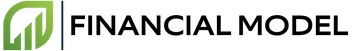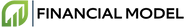Introduction to Financial Modeling with Excel Templates and Functions
Financial modeling brings a range of benefits to companies looking to better understand their financials. With the use of Excel templates, functions and tools, it is possible to accurately model and assess the likely outcome of decisions, capital investments, and loan comparisons. This makes financial modeling an incredibly valuable tool for companies to utilize for strategies, budgets and overall better financial management.
Benefits of Financial Modeling
- Provide better visibility and control over financial decisions.
- Highlight where resources can be most efficiently used.
- Generate real-time and long-term insights.
- Build plans to acquire and protect resources.
- Look to the future and anticipate risks.
Uses of Financial Modeling
- Evaluate capital investments.
- Assess the impact of mergers and acquisitions.
- Analyze long-term and short-term cash flow.
- Make better educated lending decisions.
- Compare different loan options.
Excel Templates for Financial Modeling
Pre-configured Modeling Tools
Excel templates are a valuable asset for financial analysts. Pre-configured tools allow streamlined use of the modelling process, eliminating the need for manual implementation of structures or formulas. Existing templates can be helpful for setting up common structures, especially if you are unfamiliar with financial modelling. Excel templates can range from pre-built models, comprehensive libraries, and more generic document frameworks.
Benefits of Using an Excel Template
Using Excel templates for financial modelling can save time and energy on a project. Workflows are easier to replicate and the template itself can help analysts identify the key elements and data sets in the process. Additionally, Excel templates can be easily customized to best fit the needs of the project. Popular plug-ins and functions allow users to turn their pre-configured model into a customized workbook.
- Time-efficiency
- Easy replication of workflows
- Identification of key elements and data sets
- Easily customize the template
- Expandable with popular plug-ins and functions for further customization
Excel Formulas for Financial Modeling
Financial modeling involves making informed decisions concerning a company’s financial future. To build an accurate and reliable model, financials need to be accurately assessed and tracked. Excel templates and functions provide a platform for the user to input and review data that complements a parameter of the financial model. With the formulae available within Excel, users can calculate the most accurate values to develop effective models.
Different Types of Excel Formulas
Excel offers a wide range of formula functions which can be used to accurately assess financial data. Some examples of these functions include SUM, AVERAGE, MAX and MIN which calculate sums, averages, the highest and lowest values within a set of data, respectively. Other formulas such as COUNT, PERCENTILE, and DEVSQ can also be used in financial models. COUNT and COUNTA provide information on the quantity of data entered, the PERCENTILE function evaluates the percentile for a given data range and the DEVSQ function determines the sum of squares for a given data array. Depending on the nature of the financial model, users can use a variety of formula from Excel to generate the most accurate assessments.
Steps to Create Formulas
Creating a formula in Excel is a straightforward process. To start, select the cell where the formula should be placed and type in the equal sign (=). This indicates to Excel that a formula is being written. Then, the function needs to be inserted which is followed by the values for the function. When done, press enter and the formula will calculate the value that is needed. If the formula has not been written correctly, a #VALUE! error will be returned. This indicates that the formula was not entered correctly and needs to be fixed.
Using Excel formulas, users can create meticulously detailed financial modelling. Every financial modelling venture should include formulas to increase accuracy and reliability. With the help of Excel, financial modelling can become seamless and straightforward.
Techniques for Modeling in Excel
Financial modeling in Excel is a very useful tool used by finance professionals to forecast business performance, predict cash flow, and value companies. Excel provides an array of useful functions and templates that make modeling data quick and efficient. Here are some techniques to help you make the most of Excel for financial modeling.
Selecting the Right Model
When you have data to analyze, the first step is to consider the type of model that is best suited to the situation. Depending on the problem to be solved, Excel functions and templates offer a variety of modeling options. Some of the most commonly used models are linear regression, Monte Carlo simulation, and binomial option pricing.
Once you have selected the right model, it's important to fully understand Business plan needed the nature of the data you have and the assumptions built into your model. Make sure you consider any variables that could influence your results and adjust your model as needed before finalizing your analysis.
Types of Modeling Tools
Excel provides powerful tools for financial modeling. Here are some of the most commonly used tools:
- Data tables to structure and update streams of data.
- IF functions to test conditions and calculate results based on them.
- Nested logical functions such as AND and OR that allow you to test multiple conditions simultaneously.
- Lookup functions that allow you to query through datasets.
- Conditional formatting to help spot trends in data.
- Charting tools that enable the visualization of data points.
- Excel templates that provide preformatted modelling environments.
These tools enable users to quickly and efficiently generate models to analyze financial data sets. By taking advantage of the available functions and templates, you can develop a comprehensive financial model and use it to forecast scenarios and uncover insights for strategic decisions.
Examples of Financial Models
Financial Forecasting
Financial forecasting is the process of predicting a company’s future financial performance by analyzing the historical financial statements and evaluating the current financial condition. Financial forecasting is used to predict future income and expenses, to identify potential financial risks, and to determine potential investments. Microsoft Excel is an effective tool to perform financial forecasting, as it allows custom models to be created using a variety of templates and functions.
When using Excel for financial forecasting, the first step is to create a template. Templates are available which are pre-formatted for different types of financial forecasting, such as sales forecasting, cash flow forecasting and expense forecasting. The template can then be filled in with the current and past financial data. Once the template is completed, functions and formulas can be used to make projections and analyze the data.
Excel functions are widely used in financial forecasting. Functions such as SUM, AVERAGE, and MAX can be used to quickly analyze financial data. These functions allow the user to calculate totals, averages and maximum values with just one function. Other financial functions such as the NPV (Net Present Value) function can be used to calculate investment opportunities. The NPV function is used to calculate the net present value of an investment based on its expected cash flow.
Business Valuation
Business valuation is a process used to determine the financial value of a business. Valuing a business is critical for a variety of reasons, such as selling or buying a business, setting up a succession plan, and settling disputes. Microsoft Excel is commonly used for business valuation, as the software allows for complex models to be quickly constructed and analyzed.
When using Excel for business valuation, the first step is to create a template. Templates are available which are pre-formatted for different types of business valuation, such as discounted cash flow analysis, asset valuation, and market valuation. The template can then be filled in with the current and past financial data. Once the template is completed, functions and formulas can be used to calculate the value of the business.
Excel functions are widely used in business valuation. Functions such as SUM, AVERAGE, and MAX can be used to quickly analyze financial data. Other functions such as the NPV (Net Present Value) and IRR (Internal Rate of Return) functions can be used to calculate the present value of an expected cash flow. The IRR function is used to calculate the internal rate of return of an investment, which helps to determine the value of a business.
Cash Flow Analysis
Cash flow analysis is the process used to examine and analyze a company’s cash flow. Cash flow analysis is used to understand the financial stability of a company, to identify potential risks and to assess investment opportunities. Microsoft Excel is an effective tool to perform cash flow analysis, as it allows custom models to be created using a variety of templates and functions.
When using Excel for cash flow analysis, the first step is to create a template. Templates are available which are pre-formatted for different types of cash flow analysis, such as cash flow forecasting, cash flow budgeting, and cash flow management. The template can then be filled in with the current and past financial data. Once the template is completed, functions and formulas can be used to analyze the data.
Excel functions are widely used in cash flow analysis. Functions such as SUM, AVERAGE, and MAX can be used to quickly analyze financial data. Other financial functions such as the NPV (Net Present Value) function can be used to calculate the return on an investment. The NPV function is used to calculate the net present value of an investment based on its expected cash flow.
Advantages of Financial Modeling
Financial modeling using Excel templates and functions provides businesses with numerous advantages. From taking decision-making to the next level to solving complex problems, financial modeling enables the spirit of entrepreneurship and drive companies to take the next step in their growth journey.
Taking Decision Making to the Next Level
Financial models can bring incredible advantages to businesses who regularly make decisions with significant financial implications. For example, by taking into consideration the costs and expected return of a wide range of scenarios and options, financial models are incredibly useful in building decision-making strategies.
Excel templates can enable businesses to focus on the key assumptions they are making when making decisions, and examine and quantify the tradeoffs. They can then use this model to evaluate the risks and rewards of any given option, helping them to make the smartest possible financial decision.
Solving Complex Problems
Financial models can also be used to solve complex problems that are difficult to understand without substantial analysis. Excel templates are especially useful for this as they can easily be adapted to reflect certain conditions, and allow businesses to gain insights from their data in an efficient manner.
For example, they can be used to evaluate the likelihood of certain events occurring, such as the likelihood of a new product succeeding or the probability of a recession. By creating different scenarios based on a number of assumptions, businesses can use financial models to gain a deeper understanding of the potential implications of their decisions.
Conclusion
Financial modeling is an important tool to gain insight on potential financial performance. That insight into a company’s financial performance helps decision-makers make informed and effective decisions. Excel templates and functions provide users with the ability to quickly create effective models.
Summary of Excel Templates and Functions for Financial Modeling
Excel templates and functions provide users with the ability to quickly and accurately create financial models. Excel templates offer an efficient route for designing an organized format for the financial model. Additionally, Excel provides intuitive functions to complete the financial model, including functions such as IF, SUM, and AVERAGE. Different functions can be added to classify the data and gain meaningful insights. With all the available templates and functions, Excel provides the tools needed to quickly and accurately create powerful financial models.
Benefits of Financial Modeling for Decisions Making
Financial modeling provides decision-makers with the ability to make well-informed decisions. The financial model provides an accurate representation of a company’s financial performance, allowing users to explore various scenarios, uncover trends, or identify potential opportunities or risks. By evaluating different potential scenarios, users can make decisions that minimize risk and improve potential returns. Additionally, modeling can be used to identify strategic opportunities and potential areas for improvement. Combined, the benefits of financial modeling can help users make informed decisions to improve profitability and growth.