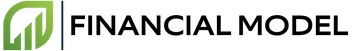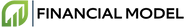Introduction
An enterprise financial model is an analytical tool used to simulate how the performance of a business enterprise can be expected to develop under certain economic and financial conditions. This model helps to provide insights into long-term financial projections and provides the basis for a range of strategic decisions. Constructing an enterprise financial model offers a range of benefits to better understand the impact on shareholders, and how investors and creditors view the performance of the business.
Excel is the ideal program to use when constructing the enterprise financial model, due to its ease of use and range of tools available to accurately measure and simulate the performance of a range of financial scenarios. Excel supports a number of specialized features designed to handle specific financial calculations, such as pricing models, cash budgets, and more. Additionally, its graphing capabilities provide a visual representation of the results of the financial model.
Preparing the Enterprise Financial Model
Creating a successful enterprise financial model in Excel requires attention to detail, understanding of the business model, and clarity in the data sources. Following these steps will ensure that the financial model elements are organized into sections such that it is easy for the business executive to understand.
Establishing the assumptions for the financial model
The first step for developing the financial model is to understand the underlying assumptions of the business. These assumptions are based on the financial assumptions and other implications of the current and future state of the business. According to Forbes, these assumptions should include:
- Revenue assumptions and drivers
- Expense assumptions and drivers
- Capital expenditures and other investments
- Working capital requirements
- Tax implications
- Stakeholder interests
Developing the narrative for the financial model
Once the assumptions have been established, the next step is to develop the narrative of the financial model. This will provide context to the assumptions and create a unified vision of the expected outcomes of the model. The narrative should be concise and understandable by all stakeholders, as it will provide the setting for the financial model's development. Financial analyst Dharmesh Mistry recommends breaking the narrative down into a few key sections, including:
- Business overview and summary of assumptions
- Sources and uses of funds
- Financial performance, cash flow, and other such insights
- Strategic and tactical execution plan
- Governance structure and risk considerations
Putting this together into the written elements of the financial model
The last step for preparing the financial model is to take the narrative and assumptions and put them into a written format. This will include tables and other visual elements so that executives and other stakeholders can understand the implications of the model. For maximum output, the written elements of the financial model should be in Excel, which provides a range of graphical user interface (GUI) options for presenting data. Furthermore, the model should be formatted with rows and columns for easy manipulation of the data and formulas, so that any changes to the assumptions are reflected effectively.
Designing the Excel Tool
Designing the Excel tool is the most important step in constructing an enterprise financial model. It's essential to create the appropriate formatting and input static data into the model, in order to take full advantage of the technology inherent in spreadsheets.
Creating the Appropriate Formatting
When creating the formatting of an enterprise financial model in Excel, consider the purpose and scope of the project. It's essential to determine which data points are necessary for the model and design an appropriate layout for the data. Start by creating a standard template format for the model and then adding the necessary fields for the data points. This is an important step as it will ensure a consistent look and feel to the model and enable easy use by those who will reference it.
Inputting Static Data in the Model
Once the template format is set, it's time to input the static data into the model. This data typically includes such information as company general info, top-level financial assumptions, sources of revenue and expenses, and other data points that can be easily entered into the spreadsheet cells. To ensure accuracy, double check all the data points before running any calculations.
Establishing the Formulas Necessary for the Model
Once all the data points have been populated, it's time to establish the formulas required for the model. This includes formulas that will enable calculations such as net present value (NPV), internal rate of return (IRR), and other forms of financial analysis. Depending on the scope and complexity of the project, such formulas may be fairly straightforward or may require complex coding. It's important to thoroughly test each formula and ensure that all the calculations are accurate.
- Create the formatting for the model to ensure a consistent look and feel.
- Input the appropriate static data points into the model for reference.
- Establish the formulas required for the model's calculations.
Utilizing Analytical Features
When constructing a financial model in Excel, there are a variety of analytical features that can be used to further inform a user’s decision-making. This section will look at how to utilize these features to create a comprehensive model.
Applying conditional formatting
Conditional formatting can be used to visually represent how the data might meet or breach predetermined criteria. The formatting will automatically update as new information is added, helping to ensure that the user can quickly identify critical changes in their data.
Creating dashboard metrics to track key variables
By creating dashboard metrics, the user can quickly identify practical ways in which their financial model is performing. Dashboard metrics can also include visual elements to represent data values, such as traffic-light style icons. This helps provide the user with an ‘at a glance’ view of progress against their objectives.
Building in scenario analysis capabilities
Scenario analysis is a powerful addition to a financial model. This feature allows the user to observe different outcomes of their chosen variables, helping to inform key decisions. The user can also illustrate the results of different scenarios in graphical form, by creating a data table.
Utilizing scenario models
Scenario models are designed to help the user better understand the financial position of an organization in the present and in the future. By utilizing scenario modelling, the user can observe how the data can change based on different assumptions. Scenario modelling also allows the user to examine the short-term and long-term cash flow of the enterprise, as well as predict potential budget allocations across different periods.
Quality Assurance
Quality assurance is a critical part of ensuring an accurate, reliable and scalable enterprise financial model in Excel. Doing it right helps to ensure that assumptions and procedures used are robust and well documented, and that the model is tested across a range of different scenarios to ensure accuracy and performance.
Writing Suggestions for Usage
Writing up key usage instructions for the model is a great way to ensure it is used in the correct way, and that the user knows what is expected of them. This should include instructions for any automated functionality, as well as suggestions for what inputs to use, what the outputs from the model should look like, and any limitations that the user should be aware of.
Documenting All Assumptions & Procedures Used
It is important to document all assumptions and procedures used within the model, to ensure there is an audit trail that can be followed in the future. This should include not only the assumptions used in the calculations, but also any pre-defined inputs, like exchange rates, or project timelines. This documentation should be comprehensive and kept up to date, to ensure that any changes made to the model are properly tracked, and that the user always has access to the right information.
Testing the Model through Different Scenarios
Testing the model through different scenarios, ranging from best case to worst case scenarios, can help to ensure that the model is resilient and fit for purpose. This process can highlight any underlying issues that may need to be addressed, or assumptions that need to be reconsidered.
Tracking Accuracy of the Model
Tracking the accuracy of the model is critical for ensuring reliable results. This could be done by compared actual results against the model’s output, or by tracking how accurately the model’s results align with those of similar models. This should be done on an ongoing basis to ensure the model remains reliable, and any discrepancies should be investigated and corrected as soon as possible.
Step-By-Step Guide
Building an enterprise financial model in Excel can be a daunting task, but by following this step-by-step guide you can construct a model that accurately reflects your business’s financials.
Example of a Step-By-Step Guide
The first step is to gather the necessary data. This includes your income statement and balance sheet data, as well as any other information pertinent to your business. Once you have the data, format it so that Excel can read it. Next, you will need to begin building your model. This involves creating several tabs in Excel and inputting the relevant data in each. In the first tab, you will construct your income statement and balance sheet. After you have completed the income statement and balance sheet, move onto the next tab, which will typically be your cash flow statement. This tab requires you to track your received and outstanding payments, as well as any other expenses. The remaining tabs that you will need to create will depend on the type of business you operate. It is best practice to include a budget tab where you store any projected expenses and income associated with your business.
Reiterating Key Points from Each Step
- Gather the necessary data.
- Format the data so that Excel can read it.
- Create several tabs in Excel and input the relevant data.
- Construct your income statement and balance sheet.
- Create a cash flow statement tab.
- Include other tabs depending on the type of business.
- Create a budget tab to track projected expenses and income.
Conclusion
Constructing an enterprise financial model in Excel is a complex and time-consuming task, but one that can yield tremendous insight into the financial condition of a business. As outlined throughout this blog post, creating an enterprise financial model requires a deep understanding of business fundamentals and the mathematics of finance, as well as an intimate knowledge of Excel and its many powerful features. With the correct input data, the following components are often critical for success: revenues, expenses, income and cash flow, financial assumptions, and the review and simulation processes. In summary, developing and utilizing an enterprise financial model can provide a meaningful and accurate portrait of a business’s financial health. For organizations, the process gives them the tools they need to predict cash flow, look at long-term effects of decisions, and properly forecast the future. For financial professionals, constructing an enterprise financial model allows them to understand the true “story” behind the balance sheet and harness the power of Excel.
Summary of the key points discussed throughout blog post
- Creating an enterprise financial model requires a deep understanding of business fundamentals and the mathematics of finance, as well as Excel and its powerful features.
- Critical components for success include: revenues, expenses, income and cash flow, financial assumptions, and the review and simulation processes.
- The process gives organizations the tools to predict cash flow, look at long-term effects of decisions, and properly forecast the future.
- Financial professionals can understand the true “story” behind the balance sheet and harness the power of Excel.
Recap of the Benefits of Using Enterprise Financial Models
Using enterprise financial models provides a number of key benefits. Organizations can use the models to get an accurate and comprehensive picture of their financial health, without needing to depend on third-party consultants or outside firms. Additionally, finance professionals can use the models to make more informed decisions about the financial future of an organization. Furthermore, developing enterprise financial models allow people to analyze data in a more concise, organized, and meaningful way.