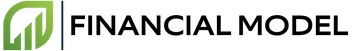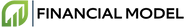Introduction
Dashboards are graphical interfaces that help a user to quickly and easily assess the current state of a business or project. Financial dashboards allow people to monitor key financial metrics and indicators, such as profitability, cash flow, and key performance indicators. Dashboards enable financial professionals to monitor trends, recognize patterns, make decisions, and take action quickly and efficiently.
One of an organization's most important tasks is to maintain strong financial responsibility and reporting. Designing effective dashboards for financial reports is one of the most crucial steps in achieving that goal. Such dashboards can help to identify weaknesses and potential opportunities, analyze the finances of an organization, and measure the progress over a period of time.
In this blog post, we will explore the vital elements of designing effective dashboards for financial reports.
Dashboard Design
Designing an effective dashboard for financial reports is an important consideration for any business. Dashboards should be easy to understand and convey the most important pieces of information so that users can understand their financial data quickly and easily.
In this section, we'll be covering the basics of design, UI/UX tips and features that should be called out in the design.
Review Design Basics
Before designing a financial dashboard, it's important to understand the basics of design. A few important tips to bear in mind are as follows:
- Keep it simple - make sure that the layout isn't overly complicated and that information is presented clearly and logically
- Be consistent - use the same design language throughout the dashboard, including fonts, colour and the overall layout
- Highlight important elements - call out the most important elements such as key metrics and figures
- Utilize white space - give the dashboard room to breath by providing ample amounts of white space
Discuss UI/UX Tips for Dashboard Design
Good user interface (UI) and user experience (UX) design are also essential components of an effective dashboard. UI/UX tips can be employed to ensure a consistent experience for users. Consider the following tips when designing a financial dashboard:
- Be consistent - make all navigational elements consistent, so that users are familiar with the dashboard
- Keep it clear - make sure there is sufficient contrast between text, backgrounds and elements
- Make it interactive - provide the option for users to interact with elements, such as being able to select a certain period in order to view the relevant data
- Be device agnostic - design a dashboard that can be used on a variety of devices, such as a laptop, tablet and mobile phone
Identify Features to Call Out in Design
When designing a financial dashboard, it's important to call out features to make them easily identifiable. Consider the following features to call out in the design:
- Company key performance indicators (KPIs) - make sure company KPIs are easily identifiable and not overshadowed by other elements
- Revenue/expense/profit data - make sure revenue, expense and profit data are highlighted appropriately
- Trends - emphasize trends so that users can easily interpret the data and understand the bigger picture
- Action items - call out any action items so that users can take action quickly and easily
Comprehensibility
When designing a dashboard for a financial report, it is important to consider the varying levels of financial knowledge of your audience. Dashboards need to be easily understandable by both accounting professionals and laypeople. Adding extra steps to interpret the figures can create an obstacle to successfully understanding the report.
In order to evaluate how clearly data can be interpreted, designers must consider both the layout and the method of presentation. The use of charts and graphs can help convey more than just the numbers listed on the page. Utilizing different colors and other visual cues can make a report easier to digest.
By utilizing visual cues, the data can be intelligently organized in order to make it easier to comprehend. Visuals will help lead the reader to an understanding of the information being presented. Graphs and other visuals need to be easily readable and grouped in a way to help the audience swiftly gain the necessary understanding of the figures.
Usability
When designing dashboards for financial reports, it is important to ensure that the data is presented in a way that is easy to use and navigate. To accomplish this, there are certain key considerations to bear in mind.
Facilitate Navigation through Navigation Tabs
Navigational structure should be clear and logical so that users can find the information they need quickly and easily. Navigation tabs are a great way to break down data into easily digestible chunks, making it easier for users to find the necessary information.
Strategically Organize Information in Dashboards
Organization is key to crafting user-friendly dashboards. The data should be presented in a meaningful way that encourages user engagement. Categories, grids, charts, and graphs can be used to make the data easier to understand and interact with.
Make Buttons and Hyperlinks Easily Visible
Buttons and hyperlinks should be clearly visible and easily accessible. Users should be able to identify them without having to search for them. Any required action should be clearly indicated, usually through the use of color or other visual cues.
Aesthetics
When designing dashboards for financial reports, aesthetics are an important factor in considering the success of your final product. As the financial reports will be used by various departments within a company or by an external user, you want to create a visually pleasing product that conveys key information. To achieve this, consider these three tips when designing your widgets:
Utilize high contrast colors to draw attention
To grab a user’s attention, consider using high contrast colors when designing your dashboard. High contrast colors make certain elements stand out more, which is especially helpful when you are trying to direct attention toward important elements within the report. Choose colors that are bright, bold and noticeable in order to maximize the impact of each widget.
Include images to break up text
Incorporating images into your dashboard helps to break up long blocks of text and creates an overall more visually pleasing result. The inclusion of an image can also better visualize a concept or piece of data. In order to decide which images are appropriate, consider the overall theme and purpose of your dashboard. Keep in mind that it is ideal to incorporate images that are simple, easy to understand and relevant to the text.
Incorporate white space
Adding white space to your dashboard can prevent it from looking overcrowded with data and make it easier for viewers to identify the main elements of your design. Additionally, white space can make your dashboard appear more organized and visually appealing. When incorporating white space, keep in mind that it’s best to not overdo it and still allow users to easily discern the different sections of your report.
Formatting
When designing a dashboard to represent financial reports, it is important to consider the format of the data. The font size and styling should be appropriate for the user. Utilizing both tables and charts can help to portray the data in a visual and easy to understand way. By incorporating visual characteristics such as size, color, and shape, data can be presented in an efficient manner which conveys the main points.
Choose font size and styling appropriately
Choosing an appropriate font size and styling will depend on the user. As the dashboard is intended to represent financial reports, it is important to use a font which is easily readable, professional, and does not take away from the data. Choose something appropriate for the user and which is suitable for the content.
Utilize tables/charts to visually represent data
Using tables and charts to represent the data is a great way to make the information easily understandable. By displaying the data visually, users can quickly get an overall understanding of the report without having to read too much. Furthermore, tables and charts are highly customizable and can be adjusted to show the data in an effective manner.
Incorporate visual characteristics (such as size, color, and shape) to convey data
Incorporating visual characteristics such as size, color, and shape can be a great way to quickly convey information. For example, larger elements in the chart can be used to show more significant numbers, brighter colors can denote positive values, and shapes can be used to signify certain pieces of information. By taking advantage of these types of visual characteristics, users can easily understand the data presented in the dashboard.
Conclusion
Dashboard designs for financial reports can be a powerful tool for businesses. Dashboards help to visually communicate insights taken from financial data, allowing businesses to make educated decisions. When designed effectively, dashboards can provide a comprehensive overview of financial performance and facilitate improved business outcomes.
When designing a dashboard for financial reporting, it is important to take into account the target audience’s needs and preferences, define the appropriate KPIs to measure performance, and establish effective visual displays that are easy to understand. Additionally, the best dashboards are designed to be interactive, allowing users to create custom charts and reports as needed.
In conclusion, effective dashboard design can be a powerful tool for businesses to understand their financial performance, supporting better data-driven decisions. By following the considerations discussed in this article, you can design a comprehensive and interactive dashboard that provides the necessary insights for your business.