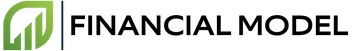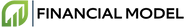Introduction
Financial modeling is a process used to create a financial representation of a company, project, or any other system to predict its future financial performance. Models are based on a combination of assumptions, market data, and financial theory. Excel is a powerful tool for creating dynamic financial models, as it allows for quick calculations, analysis of data, and the integration of different components seamlessly.
There are many benefits to using Excel for financial modeling. Here are some of the most common:
- High flexibility - Excel is incredibly flexible and allows users to create models that suit their exact needs.
- Data analysis capabilities - Excel offers a wide range of data analysis capabilities that can be used to gain insights into the performance of businesses and projects.
- Visual Presentation - Excel enables the presentation of financial data in a visual manner, making it easier to understand and interpret complex models.
Time Value of Money
The time value of money (TVM) is an economic principle which states that money has a different value in different points in time due to its potential to generate returns. In other words, the value of one dollar today is not the same as the value of one dollar a year from now.
Excel Functions Used in Time Value of Money Calculations
Excel is an extremely powerful tool for TVM calculations and can be used to quickly and accurately create dynamic financial models. Excel has a wide range of financial functions which can be used to calculate the present value, future value, net present value, internal rate of return, effective annual rate and annuity payments.
- The PV function is used to calculate the present value of an investment, taking into account the principal, interest rate and payment frequency.
- The FV function is used to calculate the future value of an investment, taking into account the principal, interest rate and period.
- The NPV function is used to calculate the net present value of an investment, taking into account the principal, interest rate and number of payments.
- The IRR function is used to calculate the internal rate of return of an investment, taking into account the principal, interest rate and number of payments.
- The EAR function is used to calculate the effective annual rate of an investment, taking into account the principal, interest rate and number of payments.
- The PMT function is used to calculate the annuity payments of an investment, taking into account the principal, interest rate and number of payments.
Modeling Interest Rate Risk
Interest rate risk is the risk of a financial asset or portfolio's value when the interest rate changes. Investopedia defines this risk as “The risk of loss arising from a change in the value of a security resulting from a change in market interest rates.” For this reason, it is important to understand how to model the effects of changing interest rates in order to prepare for potential losses.
Definition
Interest rate risk is most commonly found with fixed income securities, such as bonds. As the interest rate in the market changes, so does the price of the bond. If the market interest rate is higher than the rate of the security, then the price will drop; conversely, if the market interests rate is lower than the rate of the security, then the price of the security will rise. It is important to note that the effect of changing interest rates may increase or decrease the present value of certain investments.
Excel Functions Used to Model Interest Rate Risk
Using Excel, we can model the effects of changing interest rates on financial investments by incorporating functions such as:
- IRR (Internal Rate of Return): calculates the internal rate of return of an investment by taking into account the time value of money.
- NPV (Net Present Value): calculates the present value of an investment, taking into account future cash flows and the initial investment.
- PV (Present Value): calculates the present value of an annuity.
- FV (Future Value): calculates the future value of an annuity.
- PMT: calculate the payment for a loan.
By using these functions together, we can model different scenarios to gauge the impact of changes in interest rate on the present value of an investment.
Modeling Cash Flows
Cash flows are an important part of any financial model. Cash flows are simply the changes in a company’s cash position over time, which is derived from operational and investment activities. Cash flows can come from sources such as income, sales, borrowing, and investments. It is important for businesses to understand the cash flows and their impact on the business model so that they can make better decisions concerning their performance.
Definition
Cash flow modeling is the process of projecting cash flows over a specified period of time. This allows businesses to analyze their cash flows and gain an understanding of their current and future sustainability. Through cash flow modeling, businesses can assess their risks and identify sources of extra cash. This insight can then be used to optimize operations, manage investments, and plan for the future.
Excel Functions Used to Model Cash Flows
Excel is the go-to tool for cash flow modeling due to its robust features and usability. In order to create dynamic financial models using Excel, there are several functions and formulas you can use. Some of these functions and formulas include:
- Net Present Value (NPV)
- Discounted Cash Flow (DCF)
- Internal Rate of Return (IRR)
- Future Value (FV)
- Present Value (PV)
- Solver
Using these functions and formulas in combination will enable you to create accurate cash flow models in Excel. Additionally, you can use certain features of Excel to automate and streamline your modeling process.
Data Analysis and Validation
Understanding the data and ensuring its accuracy is a crucial step in creating dynamic financial models. To ensure data accuracy, data analysis and validation must be performed. This process of verifying data integrity for accuracy and to ensure data is managed in a consistent manner is called validation. Data validation helps identify data errors, which can prevent costly mistakes and misleading model results. This section looks both at the types of validation and the Excel functions used in this process.
Types of Validation
Data validation is split into two distinct parts: external validation and internal validation. External validation takes place outside of the model; it involves an external source of data being used to validate the accuracy of the data that has been inserted into the model. Internal validation is used directly within the model, and involves running both logic and consistency checks on the data to help ensure accuracy. The internal validation process can also be used to identify data entry errors.
Excel Functions Used in Data Analysis and Validation
To make the validation process even more effective, Excel offers a number of functions that can be used in data analysis and validation. Some of the most popular functions used for this purpose include the following:
- SUM – Used to add up a range of values.
- MATCH – Used to check whether a value exists in a certain range and return the location of the value.
- COUNTIF – Used to count a specific range of cells based on a specified criteria.
- VLOOKUP – Used to locate a value in a specified range of cells.
- IFERROR – Used to return alternate values when a formula returns an error.
- INDEX / MATCH – Used to look up a specific value in the specified range of cells.
Using these Excel functions, combined with manual reviews of the data set, can help to ensure data accuracy and model results.
Visualizing Data
In the process of dynamic financial modeling, it is important to be able to effectively read and interpret data. Visualizing data can be a powerful tool to illustrate trends, compare values over time, and make data more accessible to readers. Excel includes functions and tools to help create and customize clear and concise charts and graphs in order to display data more effectively.
Types of Graphs/Charts
Excel allows users to create a variety of graphs and charts to best represent the data, such as histograms, scatter plots, line graphs, column charts, and more. Each type of graph or chart has its own purpose and use, and it is important to choose the one that best suits the data being presented.
Excel Functions Used for Visualization
Excel also offers a variety of different functions to help customize and display data in an engaging and efficient way. Some of these functions include:
- The PivotTable and PivotChart functions to quickly sort, analyze, and present data
- The Chart Wizard to quickly create and customize charts
- Data Validation to restrict the type of data on specific cells
- Data Labels and Error Bars to detail data points
- Conditional Formatting to set cell rules and color highlights
- Trendlines to predict model progress over time
Conclusion
Financial modeling has become an essential part of busines decision-making. Excel is a powerful tool for creating dynamic financial models, enabling users to quickly analyze, integrate, and evaluate data. In this blog post, we have explored the key concepts behind financial models and how they can be created in Excel.
Summary
Creating dynamic financial models in Excel involves understanding the key concepts of financial modeling, such as the assumptions and variables that make up the model, and the components and calculations used to build the model. We also outlined the various steps in the modeling process and looked at how Excel can be used to design, build, and test dynamic financial models.
Benefits of Excel for Financial Modeling
- Excel offers robust features that enable users to quickly analyze, integrate, and evaluate data.
- The user interface is intuitive and easy to use, allowing for rapid model development.
- Excel’s powerful visualization tools allow for the dynamic display of financial models and their results.
- Financial models can be easily modified and tested to evaluate alternative scenarios.
Dynamic financial models can be a powerful decision-making tool. By leveraging the capabilities of Excel, users can quickly create sophisticated financial models to gain insights into the opportunities, risks, and potential outcomes of their decisions.