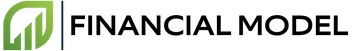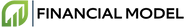Introduction
Excel dashboards are often used to present data visually in a single page. Dashboards enable quick review of data and helps organizations make better and quicker decisions. Dashboards also provide executive summaries, allowing readers to understand the overall picture of a large set of data in a concise way.
Creating an effective dashboard entails understanding the data sources, presenting the information through design and visualization, and connecting to the relevant stakeholders. Excel dashboards designed for financial reports can help cut down on report delivery time, improve accuracy and accuracy based on better data insight.
Definition of Excel dashboard
An Excel dashboard is a one-page document used to organize and present information. It uses visual elements such as graphs, charts, and other visuals to create a snapshot of a company’s performance. The dashboard is based on data from the company’s financial reporting system and can be used to monitor the financial health of the business.
Benefits of crafting Excel dashboards
- Visualize complicated business data in easy-to-understand format.
- Track financial performance quickly and accurately.
- Improve business decision-making process.
- Spot problems faster and cut down on delivery time.
- Informative, concise and quickly updated.
Challenges
The production of Excel dashboards for financial reports is no easy task. From complex financial data to time restrictions, there are a few primary challenges to consider while creating such a report.
Complex Financial Data
When creating an Excel dashboard for financial reports, it’s important to consider the complexity of the financial data. Gathering the data and correctly processing it for the report is a processing that requires the utmost attention to detail and accuracy. Without fully understanding the financial data and how to present it accurately, the report can easily be thrown into disarray.
Time Restrictions
Time can also prove to be a challenge when crafting an Excel dashboard for financial reports. Depending on the complexity of the data and the desired reporting capabilities, this task can be quite daunting. Having to sort through large amounts of data and create an Excel dashboard to output meaningful insights can take quite a bit of time, so it’s important to have a timeline in mind before jumping into a project.
Design Principles
Designing a dashboard for a financial report can be quite a daunting task. To make sure your dashboard is effective and accurately reflects the data, there are three principles that need to be adhered to: types of visuals, data formats and accuracy, and security capabilities.
Types of Visuals
When creating Excel dashboards for financial reporting, it is important to decide on the types of visuals that you will be using. This is an important foundational step since the visuals will be critical in conveying the numbers and helping stakeholders understand the financial information quickly and easily. The most popular visual types used in financial dashboards include bar charts, pie charts, sparklines, and worm graphs.
Data Formats and Accuracy
Data formats and accuracy are both essential for a dashboard to be successful and reliable. Before building the dashboard, the data should be cleaned and formatted correctly. It is also important to verify that all of the numbers are accurate and up to date. This will help ensure that the dashboard is functioning properly and providing the stakeholders with the information they need in a timely manner.
Security Capabilities
Ensuring the security of the data is also an important factor when creating an Excel dashboard for a financial report. Since financial data is sensitive and confidential, it is important to have protective measures in place to prevent unauthorized access to the dashboard. Strong practices such as using secure passwords and encryption technology should be implemented to ensure no unauthorized users can access the data.
4. Helpful Tips
It’s important to use the right format to ensure that you create an effective dashboard with meaningful data. Here are some tips to remember when crafting Excel dashboards for financial reports.
a. Choose the Right Format
Choose a format that is visually appealing, easily readable, and can be quickly understood. Use graphs or charts to illustrate trends and comparisons. Use Excel’s object formatting abilities to add design elements or color to draw attention to specific pieces of data.
b. Group Common Data
Group similar data together so that it is easy to compare and contrast. This will allow your users to quickly locate and understand the information they need. Using tables and conditional formatting can help to sort and highlight important data.
c. Utilize Data Transformation Tools
Excel has numerous features that can help transform data from the raw format into a visualized presentation. Leverage features such as PivotTables and sparklines to create concise and concise visuals.
The Step-by-Step Process
Creating well-designed dashboards for financial reports is a challenging yet rewarding task. Though it is labor-intensive, having expertly-crafted dashboards allows for business owners and managers to gain a deeper insight into their financial information, enabling better decision-making. This step-by-step tutorial will explain how to craft Excel dashboards for financial reports in an organized and efficient manner.
Testing and Reviews
In order for a financial reporting dashboard in Excel to be effective and look professional, there needs to be a rigorous review process in completing the design. After the initial design is complete, testing should begin to ensure the accuracy of the data and the appropriateness of the visuals. Many projects, especially those that are dealing with sensitive financial data, may even include a formal review process with top-level executives.
By performing the necessary tests and reviews, small and large mistakes can be caught early on in the development process, and quick action can be taken to correct them before they become major issues. It is better to spend extra time now to double-check the dashboard than to receive potential backlash later when the numbers and visuals are inaccurate.
Securing Sensitive Information
Due to the nature of the data used in financial reports and the dashboard developed in Excel, confidentiality is of utmost importance. It is essential to keep the dashboard secure so that only people with the appropriate access can review and make changes. There are several measures that can be taken to ensure security, such as:
- Using strong passwords
- Using encryption techniques
- Limiting access to certain areas of the dashboard
- Conducting regular security audits
When crafting an Excel dashboard for financial reports, consider the long-term security of the data and the dashboard itself. Taking the necessary steps to secure the dashboard will provide the confidence needed to trust the data and its integrity.
Conclusion
Excel dashboards are powerful business tools that allow organizations to quickly visualize their financial data and compare performance against other companies or industries. Crafting a high-quality dashboard is an iterative process that requires collecting feedback, understanding user needs, exploring extra features, and continually refining formulas and formulas.
Gathering feedback is an important step in the process of creating a dashboard. It is important to take the time to discuss dashboard components with stakeholders, get feedback from users, and ensure everyone has a full understanding of dashboard expectations.
It is also important to explore extra functionality in Excel. This may include using special formulas, using data visualization techniques, and exploring other available features within the program. By exploring these additional features, organizations can create dynamic and interactive dashboards that can help increase efficiency and understanding.
Crafting Excel dashboards for financial reports is a rewarding process that can be highly beneficial to any organization. Through data visualization, stakeholders can quickly understand financial performance, and make decisions quickly. Establishing a successful dashboard requires an iterative process of collecting feedback, understanding user needs, exploring extra features, and continually refining formulas and formulas.