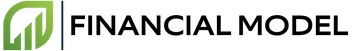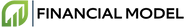Introduction
For business analysts and financial planners, Excel is arguably the most useful and flexible tool for modeling financial scenarios. In this blog post, we will discuss some of the most common financial modeling scenarios and how to implement them in Excel.
We will cover topics such as Excel functions, features and commands that support modeling, how to use popular spreadsheet programs like Microsoft Excel, and how to set up and maintain an Excel model. We will also go over some basic financial modeling scenarios, such as calculating expected returns, evaluating investments, creating budget models, and forecasting cash flows.
The focus of our post will be on how to use Excel to model specific financial situations, as well as understand the potential common pitfalls when using Excel for financial modeling.
What is Financial Modeling
Financial modeling is the use of mathematical models to create a simulated view of a financial situation. It applies various techniques like discounted cash flow analysis and simulation to forecast a company’s performance and assess its worth. It helps to understand how certain financial decisions would impact the result and the risks associated with them.
Definition
Financial modeling is the task of building an abstract representation of a real world financial situation. This representation consists of variables, relationships, and trends that can be used to forecast the future performance of a business. The model conveys the underlying assumptions that serve as the foundations of the financial results. Financial statements, industry and macroeconomic assumptions, cost and pricing details, organizational structures, and market trends are usually featured in the model.
Process
Financial modeling is typically performed through financial software such as Microsoft Excel. Both quantitative and qualitative factors are considered while building the model. This involves collecting financial and non-financial data pertaining to the business, such as market size and growth, competitive landscape, product pricing, revenue and cost drivers, etc. After gathering data and building the financial statement, forecasting and valuation techniques are applied.
Applications
- Financial reporting: Financial models often form the basis for quarterly and annual financial reporting and projecting the balance sheet, income statement, and cash flow statement.
- Budgeting: Companies use financial models to budget cash flows and funding needs. This can help you determine the financial feasibility of certain projects.
- Funding decisions: These models can be used to analyze different sources of funding, such as debt and equity, to determine the potential cost and risks associated with each.
- Risk management: Financial models help to assess the impact of different risk factors on the financial performance of the business. This helps you make informed decisions that mitigate potential risks.
Excel Scenario Fundamentals
Excel is commonly used for financial modeling in various scenarios and contexts. This article will explore some of the most common financial modeling scenarios in Excel—from bottom-up forecasting to best-case and worst-case analysis to free cash flow calculations. Let’s take a look at the basics of each.
Bottom-up forecasting
Bottom-up forecasting is a process in which the inputs, revenue and costs, are forecast and then aggregated to arrive at a financial forecast. This process is typically used if the costs and revenues of many components need to be measured and modeled. For example, in a large organization, it might be necessary to forecast the costs of each department, and then aggregate those costs to forecast the company-level costs. In Excel, this process would involve forecasting the individual inputs (typically using formulas) and then using a formula to sum the inputs.
Best-case and worst-case analysis
In financial modeling, it is important to explore different possible scenarios. Best-case and worst-case analysis provides insight into these scenarios. In this type of analysis, the analyst will select certain variables (e.g. cost of goods sold, number of customers) and examine what would happen if those variables were to change in either direction (increasing or decreasing). In Excel, this typically involves creating different scenarios in which various inputs are manipulated.
Free cash flow calculations
Free cash flow (FCF) is the cash generated by a company after subtracting capital expenditures from operating cash flow. In Excel, FCF can be calculated using different formulas. For example, FCF can be calculated by subtracting the company’s capital expenditures from its operating cash flow. Alternatively, FCF can also be calculated by subtracting the company’s depreciation and amortization from its operating cash flow.
Investment Models in Excel
When looking to make an investment decision, Excel can be a powerful tool to help you model and evaluate different possible scenarios. In this section, we’ll explore three common financial models used when considering a potential investment in Excel.
Acquisition Model
An acquisition model is used to calculate the potential upside and downside of purchasing an asset or company. This type of model allows for a thorough evaluation of whether the proposed investment will generate a sufficient return. A common format for this type of model is a net present value (NPV) analysis, with the NPV being the difference between the present value of the expected cash flows and any upfront cash outlays. Inputs to the model may include expected sales, cost of goods sold, and capital expenditures, among other items.
Variance Analysis
Variance analysis is a key tool that compares actual financial performance to expected performance in order to gain insight into current and future operations. Generally speaking, studies will analyze the gaps between budgeted expenses (or income), and actual expenses (or income). This type of analysis allows companies to identify where expenses are greater than expected, or income is less than expected, enabling them to make adjustments accordingly. In Excel, variance analysis can be performed using standard formulas like the variance or standard deviation functions.
Projected Income Statement
A projected income statement is another key analysis that provides an estimation of future income and profits. This type of statement is commonly used by investors evaluating the overall financial health of a company. In Excel, it’s possible to build forecasts of sales, expenses, and other items using historical values as inputs. The model will then allow you to estimate future profit margin, as well as the bottom line profitability of the business.
Funding Models in Excel
Funding models in Excel are commonly used to determine the borrowing capacity and raise capital. These models give an understanding of the risk associated with the debt or bond for potential investors. Additionally, it provides insights into the net present value and the rate of internal return for the investor. The setting up of these models requires and understanding of the bond’s risk. The structure of the debt, liquidity, collateral and servicability of the debt should also be taken into consideration. These financial models in excel can be utilized to assess the funding options available with the company.
Bond pricing
Bond pricing refers to the actual return an investor will earn when they buy a bond. The valuation of a bond is an important part of the financial model. The investor can assess the return they will get, based on the current price of the bond. The model will evaluate the amount of interest to be paid for the term of the bond. Excel financial models provide an understanding of the bond’s yield-to-maturity and allows the investor to fine-tune their investment strategy.
Debt capacity
Debt capacity refers to the amount of debt the company can manage and still survive. Excel financial models are used to determine the company’s debt servicing capability and its ability to generate the required operating cash flows. Additionally, the model helps in predicting the outcomes when the company’s firm is financed by debt. The model will provide insights into the potential increase in risk for the investor.
Bond amortization
The term bond amortization refers to the repayment of debt in periodic installments of principal and interest. The purpose of this model is to assess the cost associated with the borrowing and ensure that the company can meet its debt obligations. The model helps in determining the amount of principal and interest to be paid in each installment. It is also used to calculate the periodic payment for the debt and analyze the rate of internal return for the investor.
Risk Management Models in Excel
Risk management and analysis are important components of corporate finance. Excel provides various tools and models for financial risk management. In Excel, common scenarios include scenario analysis, Monte Carlo simulations, and sensitivity analysis.
Scenario Analysis
Scenario analysis is a tool used to project the performance of financial portfolios under different conditions. The analyst supposes different scenarios relating to the price of a stock, the performance of the economy, the volatility of the markets, etc. By using different scenarios, the analyst can measure the impact of those scenarios on the return of the portfolio.
Monte Carlo Simulations
Monte Carlo simulations are an advanced tool for financial risk management. They involve random sampling to analyze the probability of various outcomes, making them useful for modeling various financial risk factors. This type of simulation helps financial analysts identify the optimal performance that a portfolio can reach within a given range of risk factors.
Sensitivity Analysis
Sensitivity analysis is used to gauge the effect of changes in one variable on another. It is used in financial forecasting to see the impact of factors such as the price of a stock, economic trends, changes in interest rates, etc. on the performance of a portfolio. By using sensitivity analysis, the analyst can find the optimal parameters to optimize a portfolio in terms of risk and returns.
Conclusion
Financial modeling is an important tool used to make educated projections and forecasts in various scenarios. Excel is a versatile and business-friendly tool that makes it the ideal software for financial modelling. This blog post discussed some of the most common financial modelling scenarios that can be solved using Excel, notably quantitative modelling and budgeting.
Quantitative modelling involves building models to forecast events based on inputs, and is used to illustrate likely outcomes. It can also be used to explore what-if scenarios. Budgeting involves creating a projected budget based on past data and forecasts over a set amount of time, to help plan and predict future expenditures. In addition, financial modelling can also be used for investment analysis, observing risk and return, and for understanding the implications of a financial decision.
Review of Discussed Topics
In this blog, we delved into some of the most common scenarios when it comes to financial modelling in Excel. We discussed two major types of financial modelling: quantitative modelling, and budgeting. We also covered how financial modelling can be used for investment analysis, observing risk and return, and estimating the implications of a financial decision.
Outline of Excel's Importance
Excel is a strong and versatile tool, making it the perfect financial modelling software. Excel can be used to quickly input data, chart trends, and develop sophisticated models, that can be used for a number of purposes. Excel can also be used for more complex tasks such as forecasting, performing statistical analysis, and more. Finally, Excel's flexibility allows users to find creative solutions to modelling tasks and scenarios.
Further Exploration of Financial Modelling
Financial modelling is an ever-evolving field, and with more information and data being produced every day, financial modelling is more important than ever. As such, further exploration of financial modelling and the potential of Excel can open avenues to improved forms of analysis and forecast in various business settings.
Traditionally, financial modelling was seen predominantly in the realms of corporate finance. Now, with the right tools, financial modelling can also be used in many other fields such as economics, operations and supply chain management, logistics, and even biodiversity.