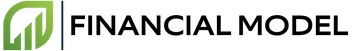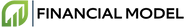Introduction
Financial models are mathematical representations of how a business or operation works. Businesses use these models to project financial forecasts and to assess the value of new investments. They are incredibly important for making informed decisions about finance and operations.
Automating financial model calculations with Excel can provide numerous benefits. This blog post will cover the advantages of using Excel to automate financial model calculations and explain the process of doing so.
Definition of Financial Models
Financial models are complex mathematical representations of financial and operational projections and calculations. They use data points and variables to simulate what will happen in different scenarios, such as increasing a product’s price or investing in new machinery. Business managers can use these models to understand the impact of their decisions.
Benefits of Automation
- Saves time and energy. Automated financial models are much more efficient and do not require manual calculations
- Minimizes human error. Automated processes are much less prone to mistakes than manual calculations
- Provides access to more data. Automated models make it easy to access and compare data from multiple sources for better decision making.
- Creates consistency. Automated models ensure that all calculations are performed in the same manner, making it easier to compare projections.
What is Excel?
Excel is a powerful, cross-platform spreadsheet program developed by Microsoft for Windows and Mac. It is an industry-standard Office program used to create spreadsheets, work with formulas, analyze data and visualize results. Excel is especially useful for businesses, as it enables data to be collected, organized and converted into visually appealing displays such as charts, graphs, and tables.
Overview of Excel Features
Excel is known for its charting capabilities, allowing users to select from a wide range of chart types, including area, scatter, pie, bar, radar, line and more. In addition to charting, Excel also has powerful built-in functions for calculation, allowing users to calculate total values and averages, currency conversion and more. Excel also supports a variety of formatting options, including borders, alignment, font size and colors, number formats and more to make data easier to read and understand.
Popularity of Excel among Enterprises
Excel has become a popular choice for businesses around the world, due to its extensive features and powerful capabilities. Many large companies have begun to use Excel to track data, create forecasts and automate their financial models. It is widely used in banking and finance, as well as sales and accounting. It is a versatile program that has enabled businesses to streamline their operations and increase their profitability.
- Excel offers extensive charting capabilities and powerful built-in functions.
- Excel supports a variety of formatting options to make data easier to read and understand.
- Excel is a popular choice for businesses, due to its powerful capabilities and extensive features.
- Excel is widely used in banking and finance, as well as sales and accounting.
Building a Financial Model in Excel
Building a financial model in Excel is a skill that varies drastically from user to user, with each person developing their own specific set of methods and processes. Understanding how to create an effective Excel model can streamline the process of calculating financial projections and make modelling easier to understand, manage and explain. In this section we will cover some of the core components and functions of Excel, as well as discuss data visualization and charting tools, that can help when creating financial models.
Functions and Formula Used
The formula and functions within Excel can be used for a number of purposes when building a financial model, from simple calculations such as addition and subtraction, to time series functions and algorithmic operations. Functions and formulas can give insights and help display warnings when completing a financial model. Popular functions like VLOOKUP and INDEX & MATCH can help automate processes such as formatting data and performing data lookups. Furthermore, Conditional formatting can be used to highlight outliers.
Charting and Data Visualization Tools
Data visualization and charting are key components that help designers communicate findings in an effective manner. With Excel being easily capable of creating dynamic charts and visualization tools, individual’s who develop financial models can quickly and accurately represent their financial projections. Most of the utilized chart types can be readily found in the insert section; however, if the user wishes to retrieve trends, correlations or even tendencies over a period of time, advanced charting solutions may need to be used. These solutions can range from waterfall charts, all the way to combining multiple charts within a single template.
Automating Financial Model Calculations in Excel
Excel is an incredibly powerful tool used in a variety of industries, including the world of finance. Financial model calculations, such as DCF, Monte Carlo simulations, and sensitivity analysis, can be made extremely user-friendly and simpler to develop in Excel thanks to the ability to automate processes. This automation can be achieved through the use of Excel macros.
Excel Macros
Excel macros are a powerful tool that can be used to automate a variety of financial model calculations. These macros can be used to quickly and easily carry out a wide range of tasks that are beneficial in the development and use of Excel-based financial models. They can be used to maximize user efficiency and reduce errors that can be caused by manual calculations, as well as save time by automating processes.
Automating Processes
Macros can be used to automate a variety of processes in Excel-based financial models, such as automatic calculations and data entry. This can be incredibly efficient and save time when managing a variety of financial models or making frequent changes to existing models. Automating processes can also reduce the risk of errors being made through manual calculations, as well as help ensure accuracy and consistency in calculations.
Enabling Simultaneous Financial Model Updating
Macros can also be used to enable simultaneous financial model updating. This is incredibly useful when working with complex models that need to be updated and compared or analyzed in real time. Macros can be used to create a framework that allows for simultaneous updating of multiple financial models and thus helping to ensure accuracy and consistency, as well as enhancing user efficiency.
Benefits of Automating Financial Model Calculations
Automating financial model calculations using Excel offer countless benefits to financial professionals. It increases efficiency, accuracy, and streamlines data presentations. As such, automating excel is a smart move for organizations looking to make their processes more efficient.
Increased Efficiency
The most notable benefit of automating financial model calculations with excel is increased efficiency. Automating financial model calculations eliminates the need for manual data entry and calculations. This keeps financial models up-to-date and ensures accuracy. Moreover, automation reduces the amount of time needed to complete complex calculations, which means more time for analysis.
More Accurate Calculations
The accuracy of calculations is critical when working with financial models. Automating financial model calculations reduces the chances of errors and miscalculations. Automation also helps to avoid unnecessary errors by avoiding manual re-entry of data.
Streamlining Data Presentations
Automating financial model calculations can also simplify data presentations. Automation eliminates the need to manually format data, which can save time when preparing presentations. Additionally, automation enables users to quickly generate reports, graphs, and tables in order to visualize financial data.
Examples of Automated Financial Model Calculations
Automating financial modeling calculations with Excel can provide businesses with a number of benefits. Automation can reduce errors and increase efficiency, making it easier to track financial trends and make decisions. Here are just a few examples of automated financial model calculations that can be done with Excel.
Tax Calculation
Tax calculations are an important part of any financial model. Excel can be used to automate these calculations by setting up a spreadsheet with the relevant data and formulas needed to calculate taxes for a particular period or for multiple periods of time. This can save businesses time and money by greatly reducing the amount of manual calculations that need to be done.
Project Return on Investment
Excel can also be used to automate project return on investment (ROI) calculations. These calculations involve analyzing the cost of a project and the return it is expected to generate. They can help organizations understand how profitable a project might be, and how much money they can expect to make from it. With automation, these calculations can be done quickly and accurately.
Credit Risk Calculations
Financial models can also be used to calculate credit risk associated with a particular loan or other financial transaction. Excel can be programmed with the relevant formulas and data to make these calculations quickly and accurately. This can be especially useful for banks and other financial institutions that need to assess the risk level of potential borrowers.
Conclusion
Today, enterprises can utilize automation to increase accuracy, speed up the model creation process, and free up resources to focus on other areas. Automating Excel for financial model calculations can reduce errors, eliminate manual labor, and create models more quickly. By leveraging the power of Excel’s formulas, pivot tables, functions, and Enterprise Solutions, organizations can optimize their financial models for success.
Summary of Automating Excel for Financial Model Calculations
Utilizing automation for financial modeling in Excel can help businesses save time and energy by reducing manual labor and eliminating errors. Leveraging the power of various Excel functions can help businesses create more accurate models and quickly calculate projections. Organizations can also benefit from using pivot tables to explore data and create narrative-driven insights within the models. Further, incorporating Enterprise Solutions enables businesses to maximize the value of their financial models while addressing technical needs.
Next Steps for Enterprises Seeking Automation
Organizations looking to automate their financial models should begin by analyzing their model needs and assessing what functions are needed to support them. With the right process and set of tools, businesses can then start to automate their financial models and reap the benefits of increased speed and accuracy. Additionally, companies can explore different Enterprise Solutions in order to find the most appropriate product based on their organization's needs.
- Analyze model needs
- Outline desired functions
- Automate process for efficiency
- Leverage Excel functions for accuracy
- Explore Enterprise Solutions