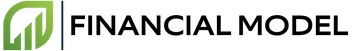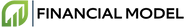Introduction
Advanced Excel techniques refer to the various tools and formulas available in the program that enable complex calculations and data analysis. They include a wide range of features from pivot tables, data mining tools and macros to mathematical calculations and stitching together multiple sets of data. Although it is easy to understand the very basics of Excel, the techniques, which are often the bread and butter of a spreadsheet user, require much greater knowledge and expertise.
Financial Modeling takes the use of Excel to the next level. This involves using Excel models to analyze complex financial situations and test potential investment or business decisions. By using Financial Modeling, an organization can analyze internal and external financial data, identify possible opportunities and risks, and forecast the future impacts of such decisions.
There are various advanced Excel techniques that can be used for Financial Modeling. This blog post will provide an overview of some of the most commonly used Advanced Excel techniques and the benefits that they offer.
Excel Techniques for Financial Modeling
Charting & Visualization
Financial modelers often need to represent their data in graphical form. Excel’s charting tools allow these modelers to visualize their data quickly and accurately. Several types of charts are available in Excel, including bar and pie charts, scatterplots, and line graphs. Each chart has different advantages and is relevant to different types of data. Financial modelers should ensure that the chart type they select is appropriate for the data they want to represent.
Data Tables & Lookup Formulas
Data tables are an integral part of financial modeling. Excel’s lookup formulas enable financial modelers to quickly and accurately retrieve data from a data table. Lookup formulas in Excel can be used to match a value in one data set to a value in another data set. This can be used for performing complex calculations and analysis. Financial modelers should become familiar with Excel's lookup formulas in order to utilize these powerful tools.
Form Controls
Form controls in Excel enable financial modelers to create custom forms and data entry sheets. These controls can be used to create dynamic data entry forms that can calculate values based on user inputs. Form controls can also be used to create custom data analysis tools. Financial modelers should become familiar with form controls in order to leverage their flexibility and power.
Resizing Techniques
Resizing techniques in Excel can be used to make a financial model more user-friendly and efficient. These techniques allow the modeler to quickly and accurately adjust the size of cells, columns, and rows. They can also be used to adjust the page layout for a financial model. Resizing techniques should be used with care, as they can affect the accuracy of data in a financial model. Financial modelers should ensure that all adjustments are made with precision in order to maintain data accuracy.
Exponential Smoothing
Exponential smoothing is a forecasting technique which uses data from past observations to predict future trends. By using weighted averages, exponential smoothing can predict values even with missing observations or outliers. It is an effective and efficient method of predicting seasonal data in a variety of industries.
Definition of Exponential Smoothing
Exponential smoothing is a technique used to predict future values using past observations. The weighting used in the calculation gives exponentially decreasing weights to older observations. This allows recent observations to have a greater effect on the predicted values. There are a number of variations of the technique however they all use the same basic principle.
Examples & Use Cases
Exponential smoothing is used to predict seasonal time series data in industries such as retail and economic forecasting. It can be used for short-term and long-term predictions, and is also effective for non-seasonal data. For example, it can be used to predict daily sales for a retail store or to forecast future demand for a product. It is also used for smoothing out noise from data sets.
Calculations & Formulas
The calculation for exponential smoothing depends on the type of smoothing algorithm used. Common algorithms used are the single-exponential smoothing, double-exponential smoothing and triple-exponential smoothing. These algorithms all use slightly different formulas based on the trend in the dataset and the variation in the observations.
Creating a Forecast Model
Creating a forecast model using exponential smoothing is relatively straightforward. The first step is to collect and analyze the data to determine trends and variations in the observations. Then, the appropriate algorithm should be chosen depending on the type of data being forecasted. Finally, the weights for each observation can be calculated, and the forecast model can then be built. This model can then be used to predict future values in the dataset.
Monte Carlo Simulation
Monte Carlo Simulation is a type of mathematical modeling technique based on the observation of randomness and probability. It is used to study a system of variables and the potential outcomes of certain decisions. This technique is especially useful for financial modeling, as it can provide a range of potential outcomes and enable better evaluation of risk and uncertainty concerning financial decisions.
Examples & Use Cases
Monte Carlo simulations are useful in a number of financial modeling situations. It can be used in analysis of stocks, bonds, and other investments. It can also be used to evaluate the risk associated with pension plans, real estate investments, and other financial instruments. It can also be used to create strategies for diversifying portfolios.
Calculations & Formulas
Monte Carlo simulation models are based on a series of random calculations and variables. These calculations generate probabilities, which are then used to construct different outcomes. The model takes into account risk-based factors such as market fluctuations, inflation, and commodity prices, to produce a range of options and their associated probabilities. The formulas used to calculate the probabilities vary based on the type of model and the system under consideration.
Creating a Stochastic Model
The process of creating a Monte Carlo simulation model involves developing a stochastic model. The stochastic model is based on the assumptions made about the system and the possible outcomes. It is designed to be flexible and take into account changes in the system and its variables. The model must then be programmed into the computer to generate a range of potential outcomes and their associated probabilities.
- The system and its variables are analyzed to identify risk-based factors that could influence the system.
- The stochastic model is developed, taking into account the range of possibilities and their associated probabilities.
- The model is programmed into a computer using formulas and equations.
- The computer generates a range of potential outcomes and associated probabilities.
Solver Tool
Solver Tool is a Microsoft Excel add-in that enables users to create optimization models with pre-built and customizable settings. This tool allows users to perform goal seeking, sensitivity analysis, what-if scenarios, and optimize models with constraints. It is an invaluable tool for financial analysts who build financial models and need to optimize values.
Definition of Solver Tool
Automation with Macros
The term macro may sound intimidating, but it's actually an incredibly useful tool for Excel users. It stands for “macro instruction”, and an instruction is exactly what it does - it passes commands to the software to perform certain operations that might otherwise be manually intensive.
Definition of Macros
To put it simply, macros are a set of instructions that tell Excel to automatically perform a certain function or task. This can range from basic calculations and formulas to complex data analysis. By using macros, you can reduce the amount of manual input needed and minimize tedious repetitive tasks.
Examples & Use Cases
Using macros to automate tasks can save you time and energy. Here are some examples:
- Creating Reports: Automating the creation of reports can save you from having to write out information every time you need to present a report.
- Formatting Text and Data: Macros can be used to quickly format data and text to make them look consistent and professional.
- Running Calculation: You can use macros to quickly run calculations and apply formulas.
Calculations & Formulas
Macros can be used to quickly apply calculations and formulas to data. By doing this, you can save time and reach a more accurate outcome. This is especially useful when dealing with large datasets or when you need to analyze a lot of numbers.
Creating Custom Macros
Creating custom macros can be a great way to automate more specific tasks such as specific calculations or data analysis. There are two main ways to create custom macros: you can use the built-in macro recorder or you can write macros from scratch. With the macro recorder, you can record a sequence of steps and then save it as a macro, while if you write from scratch, you can customize the instructions to suit your specific needs.
Conclusion
Advanced Excel techniques can be a powerful and essential tool for financial modeling. They are used to enhance accuracy and make the model more understandable. Advanced Excel techniques can include a range of components, such as formulae and functions, VBA macros, custom formatting and graphs and charts, user forms, lookup and reference functions, and conditional formatting.
In this blog post, we have discussed the range of advanced Excel techniques used for financial modeling. We have delved into their various components, such as manipulating data, logical and statistical functions, VBA macros, and more. We have discussed the steps that are involved in using the techniques and we have gone into the details of each technique.
Summary of Advanced Excel Techniques for Financial Modeling
Advanced Excel techniques for financial modeling are a powerful set of tools that can be used to create more accurate and understandable models. By using these techniques, Excel users have the ability to efficiently manipulate, analyze and present their data in ways that traditional computing or spreadsheet programs could not.
The advanced Excel techniques discussed in this post can help users quickly complete financial models and provide enhanced accuracy and visibility into the information contained within them. In addition, they can be combined together to create comprehensive models that can then be easily understandable to decision makers.
Where to Learn More
If you are interested in learning more about advanced Excel techniques for financial modeling, there are many resources available. Here are a few:
- Microsoft Excel Documentation and User Guides
- Excel Blogs and Online Communities
- Microsoft Excel Tutorials and Training Courses
- Books and eBooks Written on Advanced Excel Techniques for Financial Modeling
- Webinars and Live Online Workshops